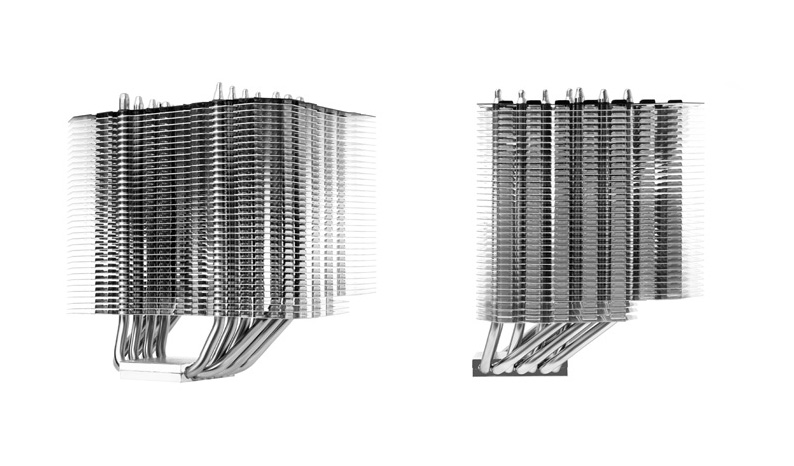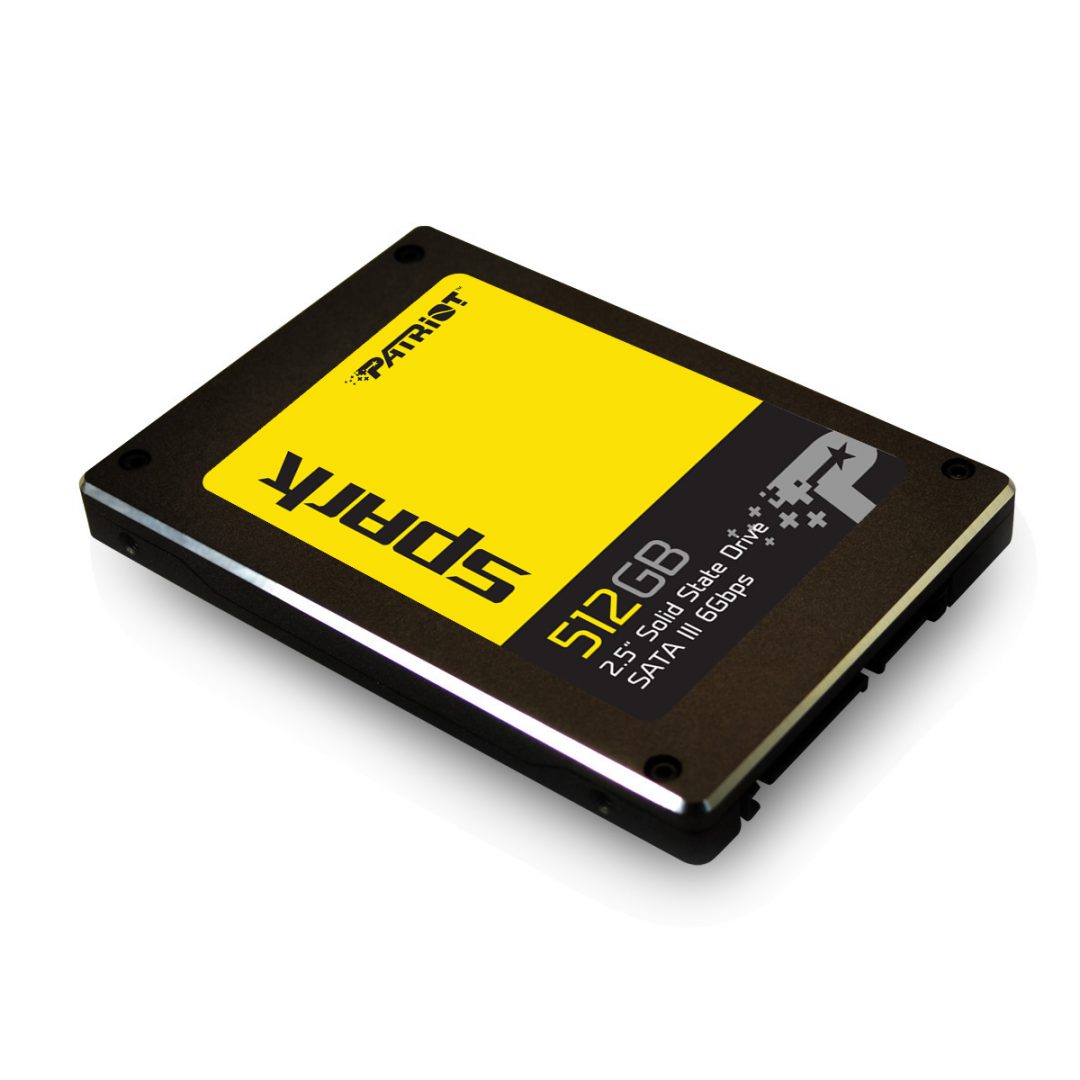Women’s Safety: Smartphone Tips Shared Online

How much of our personal information do our gadgets store? Logins and passwords, browsing histories, files, documents, work information, personal projects, and creative ideas – all these are stored behind the digital locks of modern technology. Since a big part of our lives is stored on our mobile phones, it is critically important to take care of their (and our) safety.
In order to stay safe from personal, digital, intellectual, and even emotional intrusions, you need to take care of your protection. That is, you need to monitor the relevance and performance of the mechanisms and algorithms that protect us. This approach allows you to constantly improve your protection, keeping it up to date. How to do it? And what smartphone tips or iPhone monitoring apps will do the service?
1. Use a Password, the Longer – the Better
Almost everyone knows that they have to activate a passcode on an iPhone or iPad, and this should be the must-have thing because many people simply miss it. You should always use a password! And the longer password you invent – the better.
2. Antivirus Is the Main Protective Filter
Why do you need antivirus protection? In recent decades, digital technologies have been developing by leaps and bounds, and progress has driven practically all information about people into digital. So, any gadget has something to “tell” about its owner – from one’s life history, personal photos, and videos to the same digitized documents, passport, and even bank data. Naturally, all this spurs on cyber fraudsters who are recklessly looking for new ways to gain access to this user data.
But you can still avoid leaking personal information, legal, and banking data. This, of course, is possible thanks to reliable protection systems – antivirus programs. Moreover, similar protective applications are available for any platform and operating system. This reliable software will safeguard your sensitive data at 100%.
3. Turn on iCloud and Find My iPhone Feature
Find My iPhone is one of the most useful services offered by Apple through iCloud. It allows you to remotely track and lock your iPhone if it’s lost or lost. And if device recovery is unlikely to happen you can even remotely delete the data on your iPhone using the service.
4. Use iCloud Backups
Backing up your iPhone is very important, and iCloud makes it easy. If iCloud backup is enabled, the device will back up every day when it’s connected to Wi-Fi and a power source. On top of that, iCloud backups are encrypted and secure, which means your data is safe.
5. Update Your iOS Software Regularly
Almost every iOS update includes bug and security fixes, so getting the latest iOS versions on your iPhone is an easy way to better protect against a variety of potential threats. Apple is really good at fixing security flaws, and the single most reliable way to make sure these fixes help the security of your device is by installing available iOS updates.