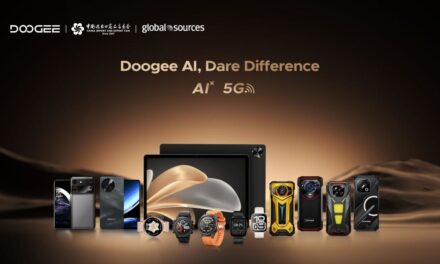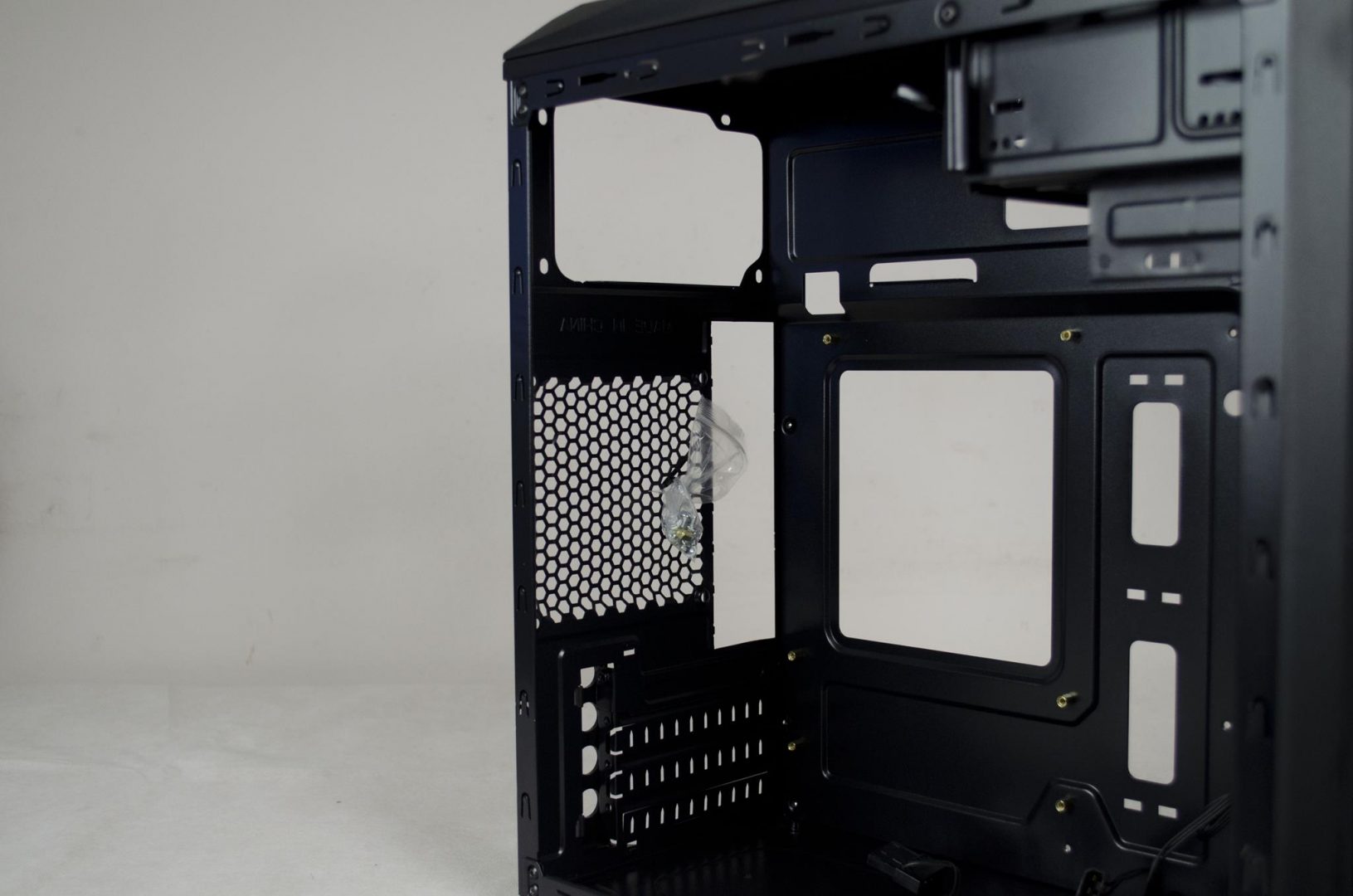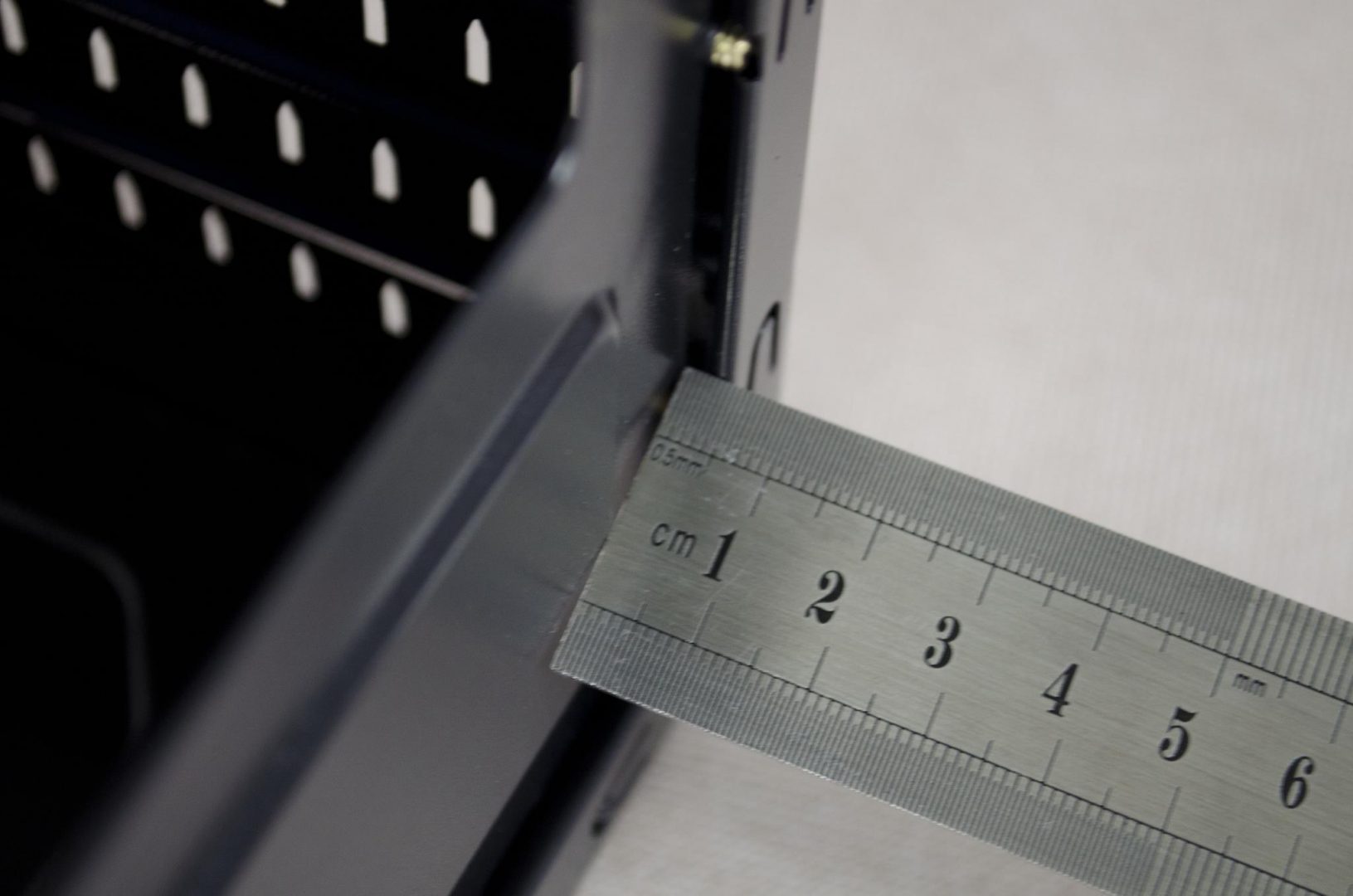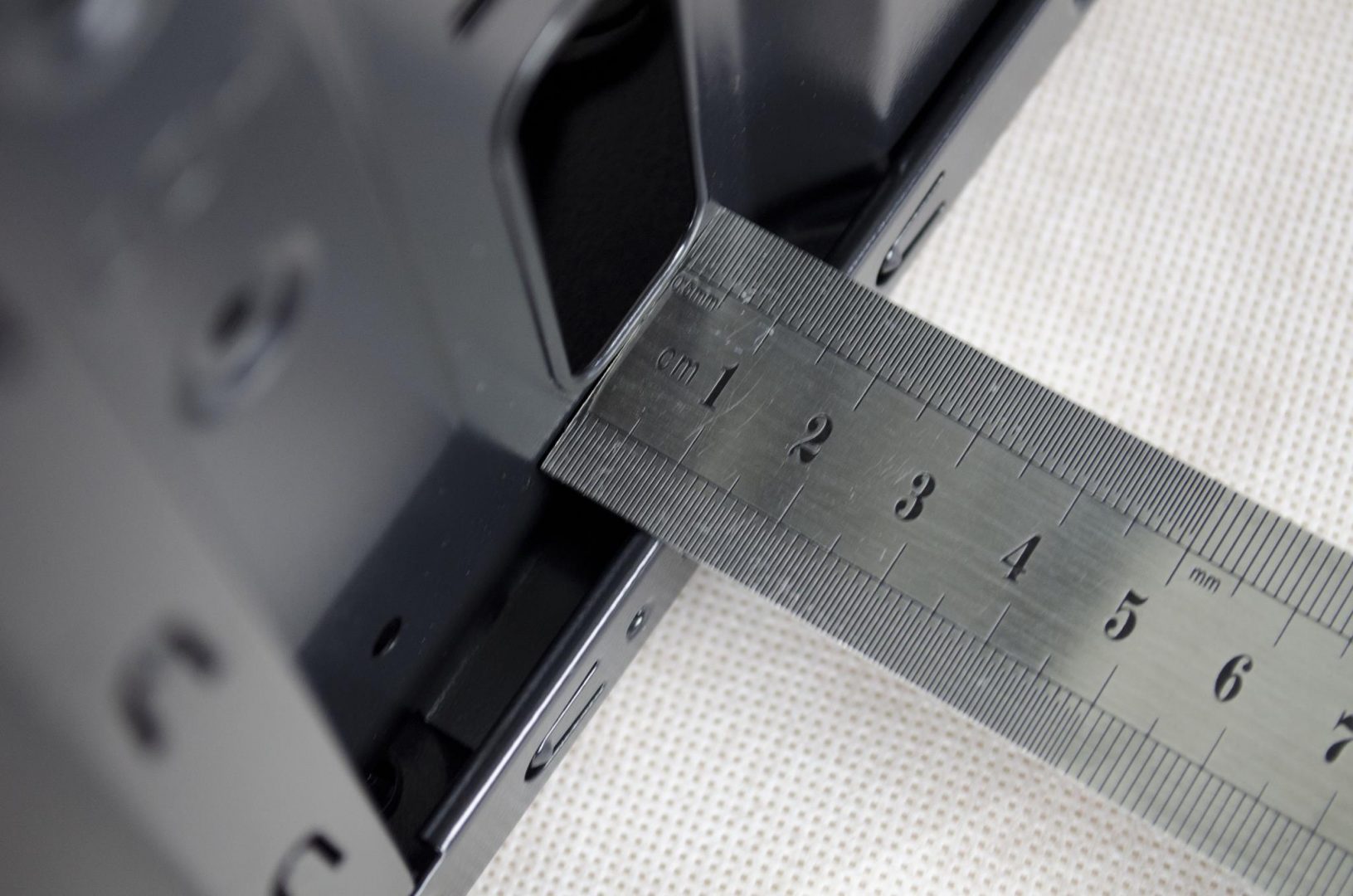X2 SPITZER 22 PC Case Review

Introduction
Today we are going to be taking a look at the SPITZER 22 case from the folks over at X2. X2 may not be the most well-known manufacturer, but the actually have a very nice catalog of products that are available primarily in Europe. X2’s products range from cases to power supplies, peripherals and more. A lot of the X2 products have a gamer feel to them which is always welcome here at Enos Tech. Today marks the start of our relationship with X2 and we hope to get things off to a good start.
- Manufacturer Website: X2
- Product Page: SPITZER 22
- Purchase on Amazon UK: £49.95 At the time of review
As mentioned, today we are looking at the SPITZER 22 PC Case which is designed for M-ATX builds. The SPITZER 22 features a top mounted PSU cutout, support for M-ATX and M-ITX motherboard and our sample came with 2x pre-installed front-mounted intake fans. On first look, the SPITZER 22 looks to be an OK little M-ATX case. However, I must state I am not happy to see a top mounted PSU cutout, this is something I had pretty much forgotten even existed as I thought we in the PC Gaming/Enthusiast communities had pretty much forbidden it. Either way, I’m not going to let one thing ruin my overall opinion on the case so let’s get in to the closer look and see how it stacks up, but first, the specifications.
| EAN | 6943051283456 |
| MSRP (Euro, ex VAT) | € 49.95 |
| MSRP (Dollar, ex VAT) | $ 52.95 |
| Master Carton | 1 |
| Master Carton Dimension (cm) | 440 x 230 x 435 |
| Package Weight | 3.8 |
| Package Dimension (cm) | 440 x 230 x 435 |
| Release Date | 12 / 20 / 2015 |
| Unit Weight | 3.0 |
| Unit Dimension (cm) | 385 x 180 x 410 |
| Accessories | Multilanguage user installation manual, Pouch with screws, rivets, motherboards stand-off |
| Front Panel Connections | Audio | AC 97 |
| Application | mATX form factor PC gamer system |
| Budget | No |
| Certification | CE/EMC/RoHS/REACH |
| Color | Black |
| Drive Bays 3.5″ Internal | 3 |
| Expansion Slots (rear) | 1 |
| Fan Size (cm) | 120 x 120 x 25 |
| Fan Type | DC12V |
| Features |
|
| Form Factor | MICRO ATX |
| High Air Flow | No |
| Housing | Steel |
| Inverted Structure | No |
| Life Expectancy | 10 years |
| Main Board Support | mATX / Micro ATX / Mini ITX |
| Mainstream | No |
| Material | SPCC |
| Material Thickness (mm) | 0.50mm |
| Operating Temperature (°C) | -20 to 70 |
| Packaging Includes |
|
| Packaging | Retail box |
| PackagingType | Brown Carton |
| Power Supply Included | No |
| Storage Temperature (°C) | -20 to 40 |
| Front Panel Connections | USB 3.0 | 2 |
| Front Panel Connections | HDD DOCK | No |
| Warranty | 2 years |
| Window Side Panel | No |
Closer Look
Exterior
Starting off with the front, there is a very shiny black mirror finish with a small X2 logo in the top left. One thing I was quite surprised and pleased to see is the fact there is no 5.25″ drive bay on the front panel. I haven’t used an Optical drive in at least 6 years and even on my laptop, I have taken it out and replaced it with a spare storage hard drive.
The front of the case is easily taken off and will allow users access to the mounting screws for the include intake fans.
This is where things start to get a little odd. Looking at the product page and the images there show that there is a nice windowed side panel, which still features the same fan vent area as seen below. However, as you can see, our sample doesn’t have any window which is really a shame. I would have loved a window here as I like to show off the builds on the inside. The main issue I have is there is no image showing this side panel on their website which can be a bit deceitful, even if not totally on purpose. The specifications page does mention “Optional acrylic side panels” but again, there are no images of the standard version as seen below.
The other side panel is plain black and as you can see, both side panels feature a bit of a raised out area which on this side will surely come in handy for cable management when the time comes.
On the back, we have the top-mounted PSU cutout, rear motherboard IO cutout space to mount an exhaust fan and 4x PCI expansion bays.
The top of the case actually looks quite nice with its curves and ventilation area. Towards the front in the centre, we can see two buttons which are the power and reset buttons. To the left of those is what appears to be a pair of slots for a card reader, though no card reader is supplied with the case or mentioned anywhere on the products page that I noticed. Over to the right of the power buttons are the 2x USB 3.0 ports and the frony panel audio inputs.
*Update* We have been informed that the Card reader is mostly for OEM customers and if desired, end-users can request these feature from X2 as well.
On the bottom, we can see some holes which appear to be for mounting a hard drive of sorts onto the floor of the case. We also have the 4x feet to help raise the case up off the floor though as the PSU is top mounted, it’s not an overly big deal with the SPITZER 22.
Interior
Getting our first glimpse at the inside of the case and it doesn’t look to bad from this angle, aside from that top mounted PSU ( Sorry I just can’t let that go ). There seem to be plenty of cable management pass-through holes which is always great to see and looks like there should be a fair amount of room for dual GPU and longer GPU setups. One thing that I do find a bit odd is that they have still included a 5.25″ bay on the inside and while some may argue this is to keep the cables from the front panel out of the way, there surely could have been a better way to do it in my opinion. Right below the 5.25″ bay is a 3.5″ hard drive bay and as you will notice, there are no actual hard drive cages elsewhere. Speaking of storage, on the right near the fans, there is actually an SSD and HDD mount to the right of where the motherboard will be mounted.
*Update* It has been brought to our attention that the 5.25″ drive bay is actually due to the fact that in some areas in the European region, many customers still use 5.25″ hard drives, believe it or not.
Our model came with two pre-installed intake fans which are great…. for us. Looking on the site it seems that there should have been one intake and one exhaust fan. This means there was no exhaust fan installed in this case and while we can easily move a fan if need be, it seems a bit sloppy.
The bag with the screws should hopefully be twist tied to the rear fan exhaust. Looking at the back from the inside and it doesn’t look that bad and if you don’t mind top-mounted PSUs, well then, this may just be for you.
Here are where things get interesting again, the backside of the motherboard tray. Let’s start on the left where we can get a bit better look at that SSD and HDD mount I was talking about earlier(you can get a better look at the SSD mount in the final build image). One thing I found a bit weird was the fact that there is almost no room for cables to run directly behind the motherboard, instead the need to go VIA the top and left-hand side. I am also guessing this is part of the reason why X2 went with the raised bit on the side panel, to allow for more room for thicker cables.
As mentioned, there is almost no room directly behind where the motherboard will be mounted, though around the top and left-hand side there is a decent amount of room. Again, not a major issue thanks to the raised side panel, but still something that is a tad bit off-putting.
Test System
Final Build
Building inside the SPITZER 22 actually wasn’t quite as bad as I thought it would be after having a little poke around the inside of the case. As mentioned, there are plenty of pass-through holes for cables and what not. There is also a decent amount of room which is nice too, while my GTX 770 but not be the biggest GPU on the block, there is still a decent amount of room before it would hit the fan to allow for a bit longer GPUs to be installed with ease. Everything has its place and it all seems to fit fine. One thing I actually really did like was the SSD mount and had I had a hard drive to go in, it would have been mounted beneath the SSD which is a great feature. Not only does it keep them out of the way, it allows you to show them off a bit, well, when the side panel is off in our case but as mentioned, there is a version of the SPITZER 22 with a window on it. Having the SSD and HDD mounted like this will also allow for improved airflow.
Final Thoughts
The time has come for me to give my final thoughts on the case and unfortunately, I was left a bit let down and confused. It almost looks to me if X2 tried to re-purpose two different cases here as the exterior and interior just don’t quite match up. For instance the SD Card slots on the outside of the case with no actual SD card unit in the case. Same goes for the 5.25″ drive bay which can be found inside the case, but no external bay is anywhere to be found. I personally feel X2 may have tried a bit too hard with this case and it has let them down.
Performance
Well, it depends on how you classify performance in a case. I mean, there are two pre-installed intake fans and even if there is no exhaust fan in place, this should still generate a good amount of airflow throughout the case. There is plenty of room for an M-ATX build inside the SPITZER 22, even a dual graphics setup could work depending on the GPUs being used, so that’s a plus. There are plenty of pass-through holes for helping aid in cable management, even if there isn’t much room directly behind the motherboard for them to fit though the raised side panel will help to alleviate this issue. All in all, it wants to be a good performing case, even if it does have a couple of setbacks.
Design
This is where we really got let down, it seems to me X2 tried to do too many things with the SPITZER 22. First off, they should have listed the different configurations a bit better on the website. Next, they should have concentrated on what they were doing, I hate to say it but the design of the SPITZER 22 is sloppy at best and it really shows. Looking at the case as a whole, it looks to me as if the interior and exteriors don’t match up and are from separate cases that X2 tried to merge together which just doesn’t quite work for me. I love the fact there is no 5.25″ bay on the front panel, however, I can’t stand that there is actual a 5.25″ bay inside the case, same thing with the SD card slots. If you’re going to include functions, either include them or don’t, no need for half way including them as it just looks sloppy in my opinion. Also, that top-mounted PSU needs to go, sorry. I hate to have to pick apart any product but I can’t in good faith let these issues go.
Value
Another letdown, the Spitzer 22 seems to retail for £50/€50 which is quite expensive for the quality of case it is. I would have expected a case of this nature to be in the £30/€40 region at most as it does feel like much more of a budget gamer case than anything. The SPITZER 22 as a whole just doesn’t seem to fit the price tag, the materials used don’t represent the same quality as you would expect for the price and unfortunately, the overall design just isn’t there either.
The SPITZER 22 is most likely a case better off left alone unless you find an amazing deal on one. While it can house a decent M-ATX build inside, there are just too many negative points for me to recommend it as a worthy case of your hard-earned money. What I will say is this, X2 are definitely on the right track, they have just tried to do far too much with this case and it has ended up letting them down in the end.
*Update* After having some things clarified for us from X2, it does seem that some of the features we thought were a bit odd do serve a greater purpose. Sometimes we forget that some regions may have different needs and as X2 has expressed to us, this case is all designed for OEM, which explains some of the issues we had with the case.
I would like to thank X2 for sending in their SPITZER 22 for review and hope to see more from them in the future.