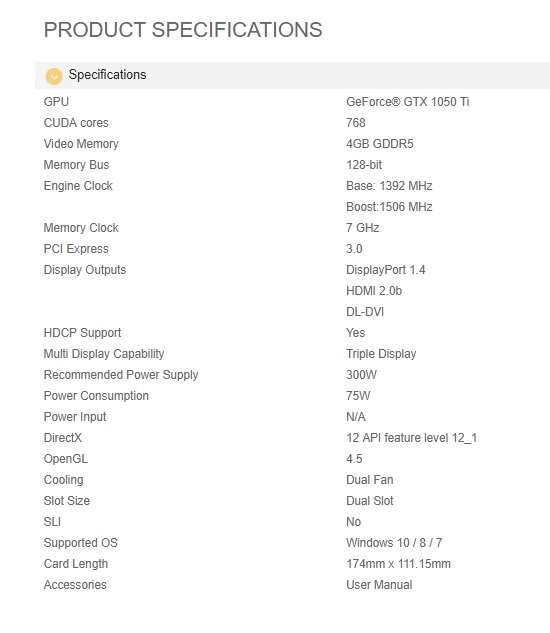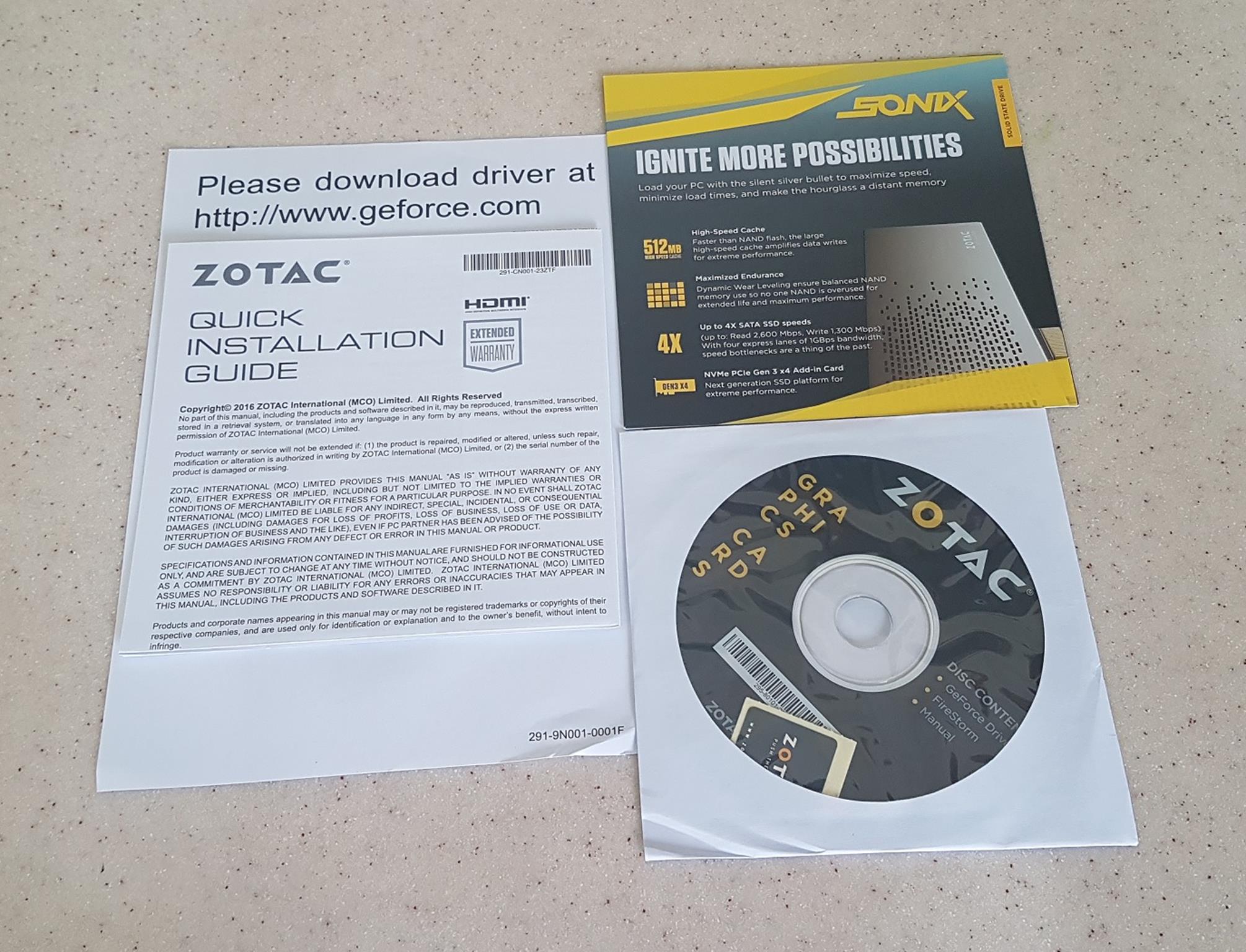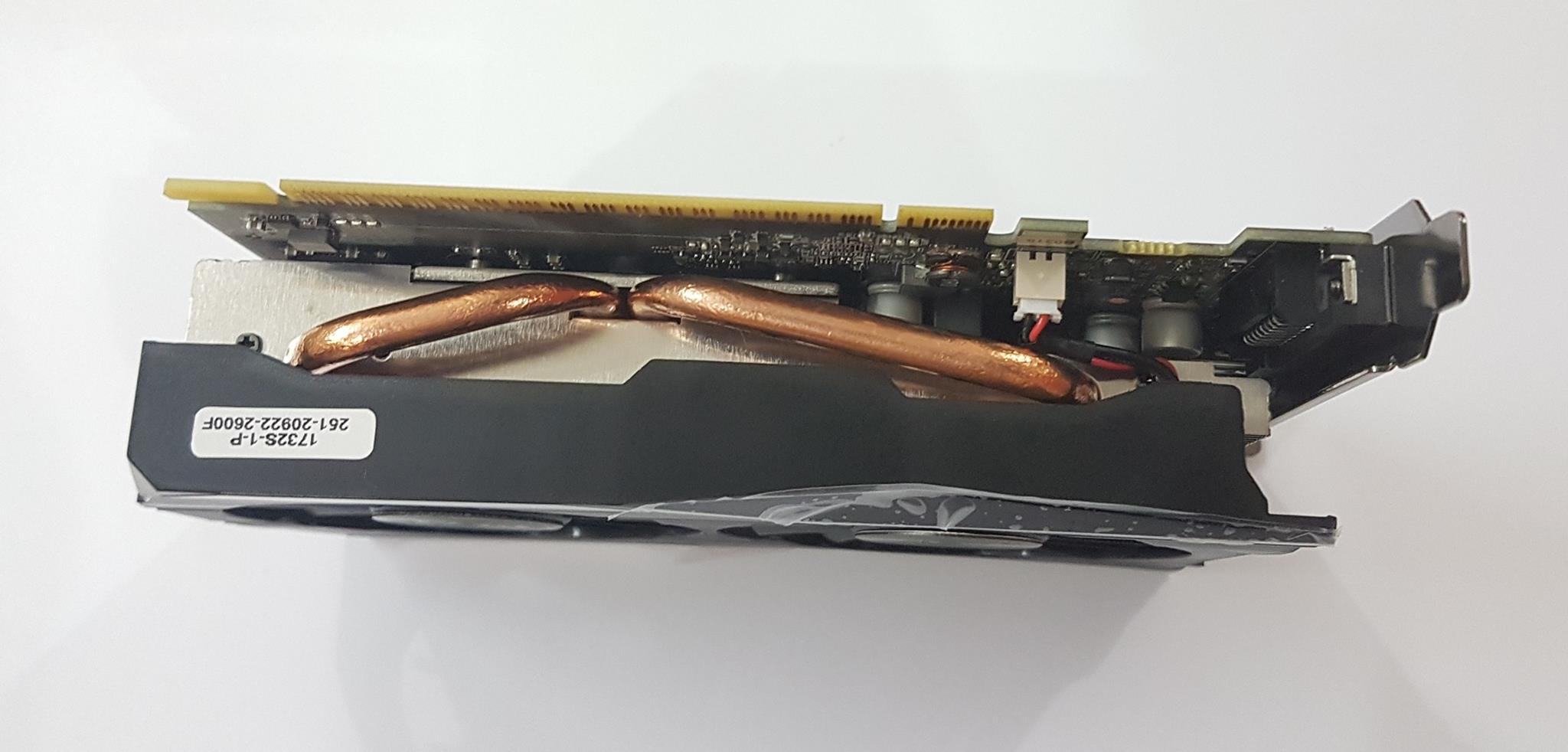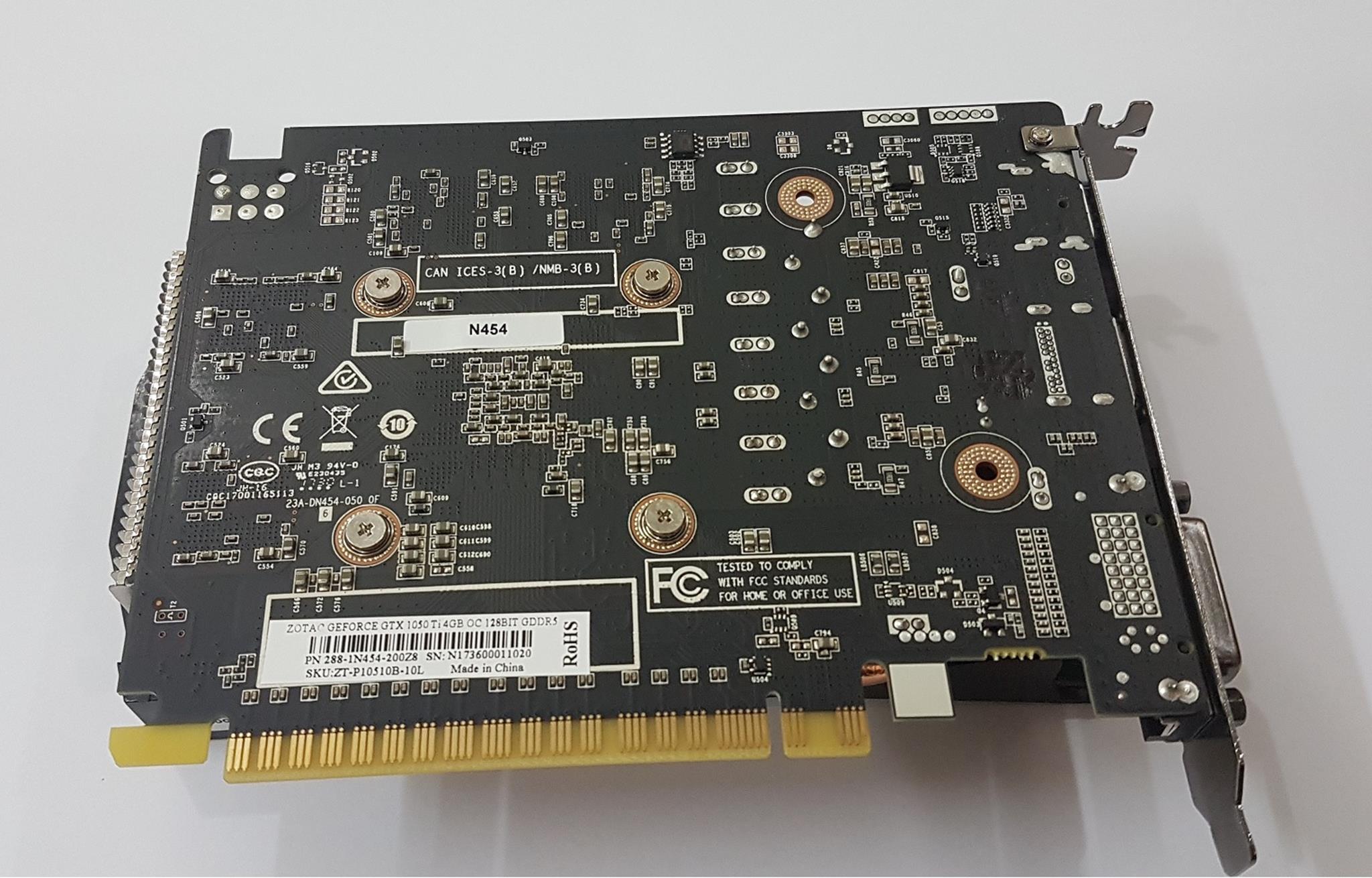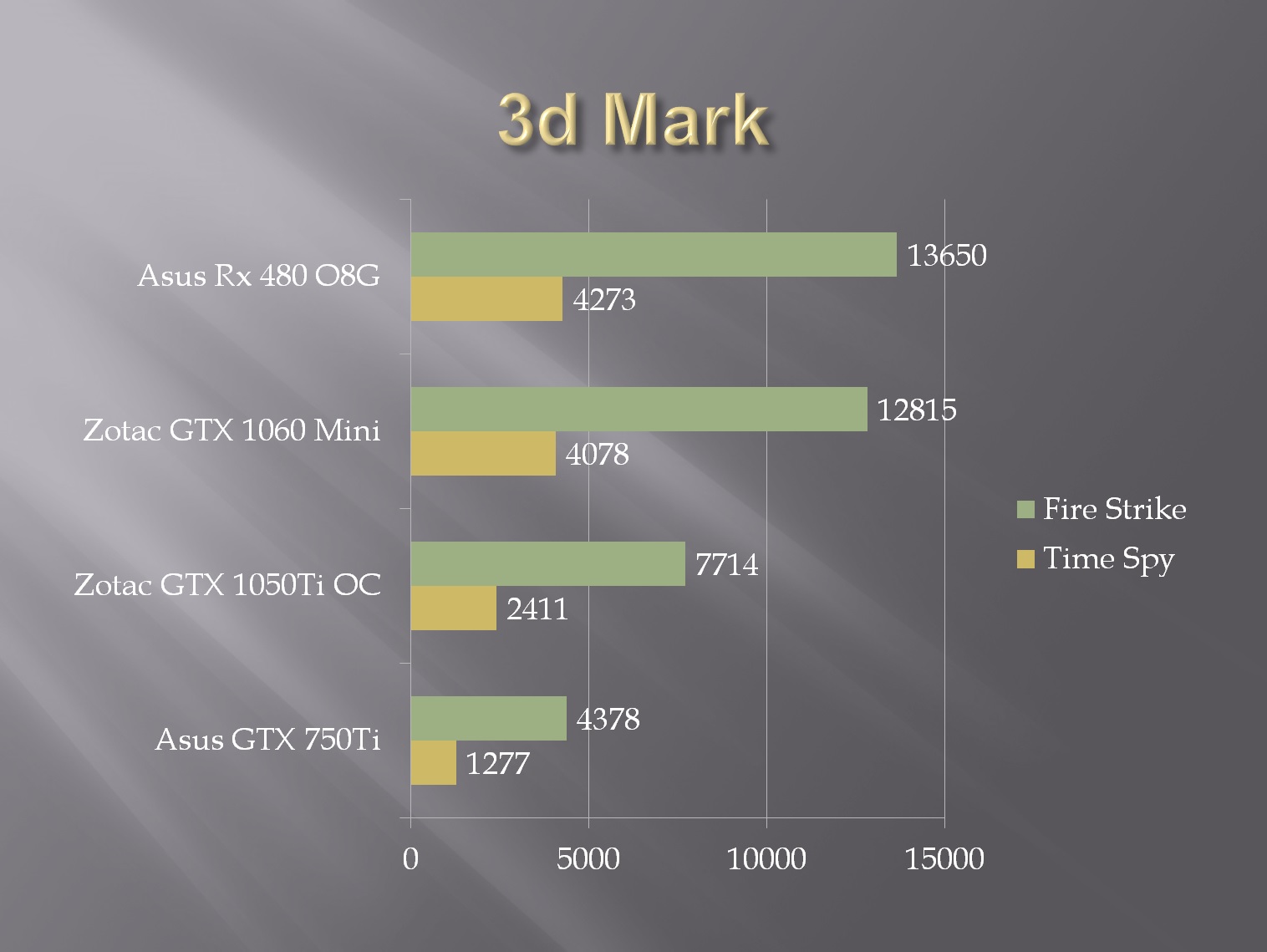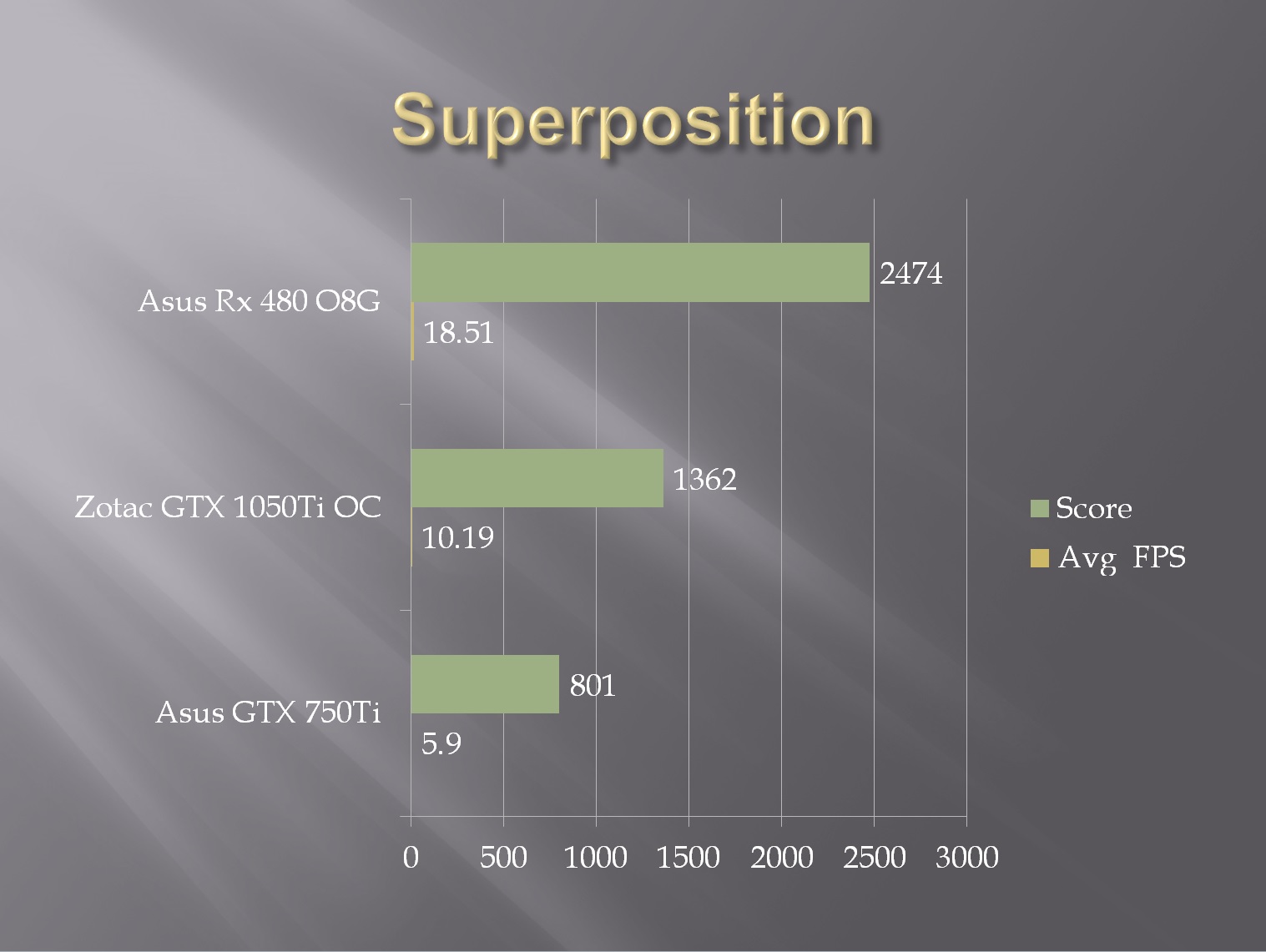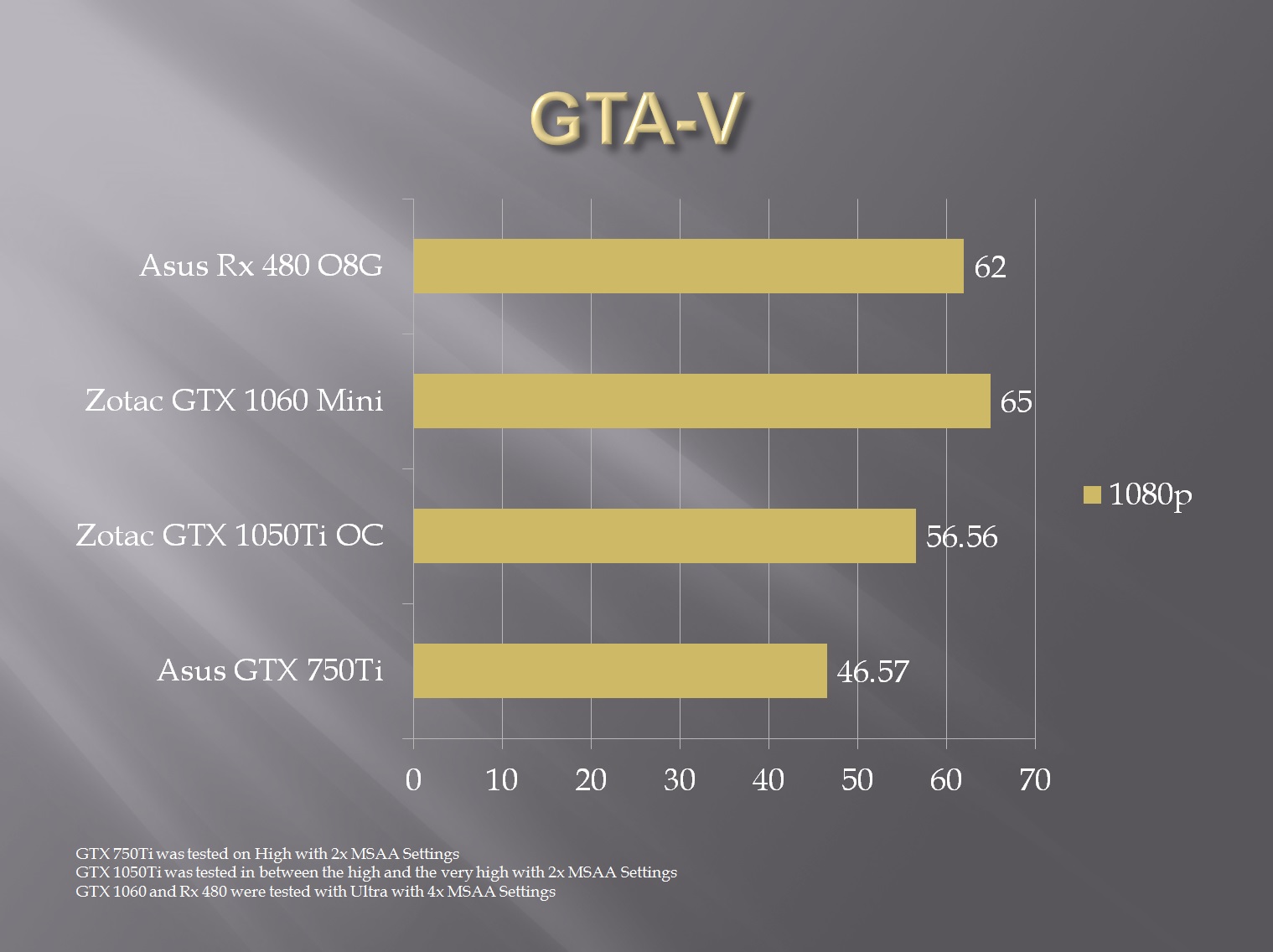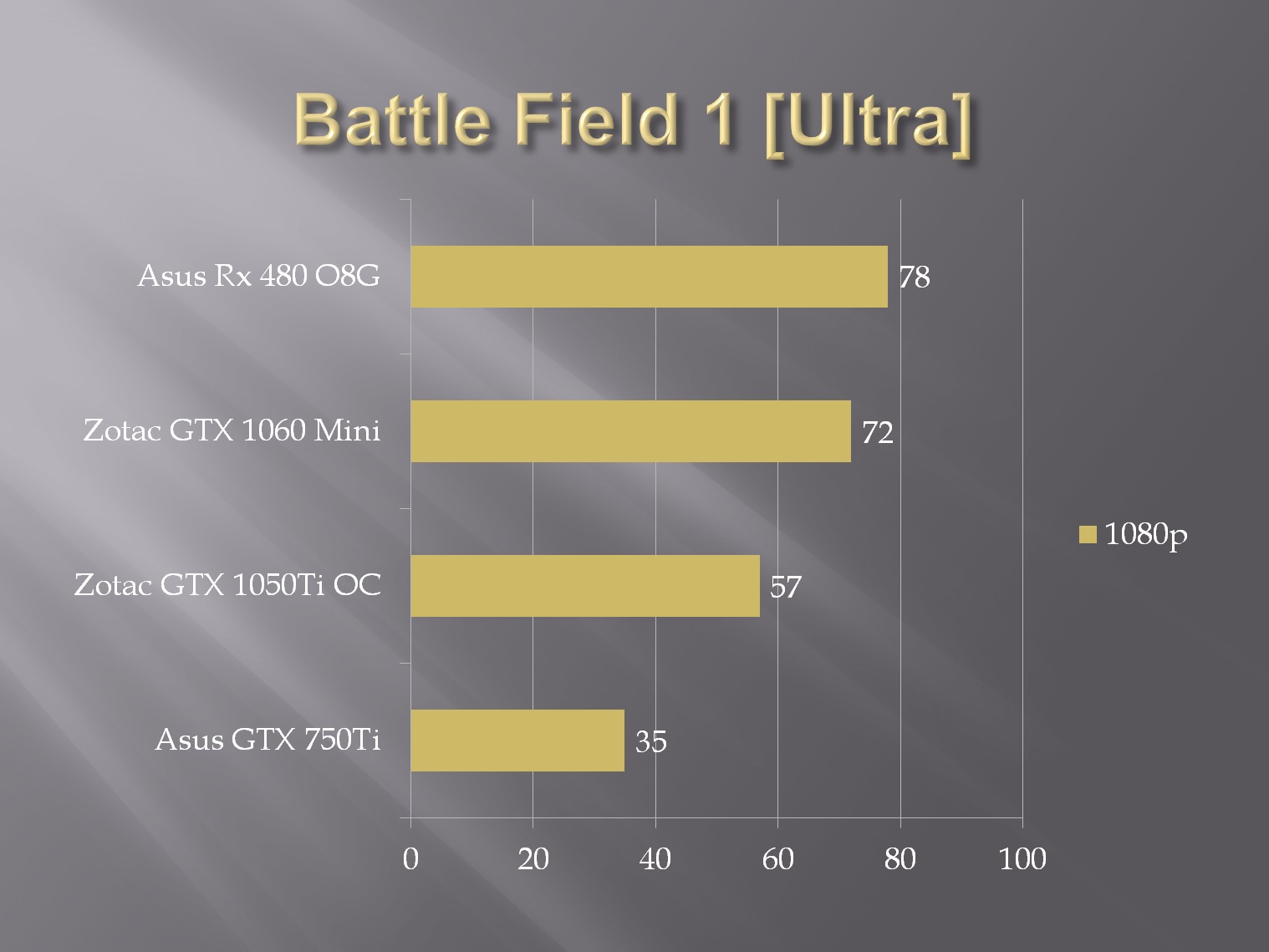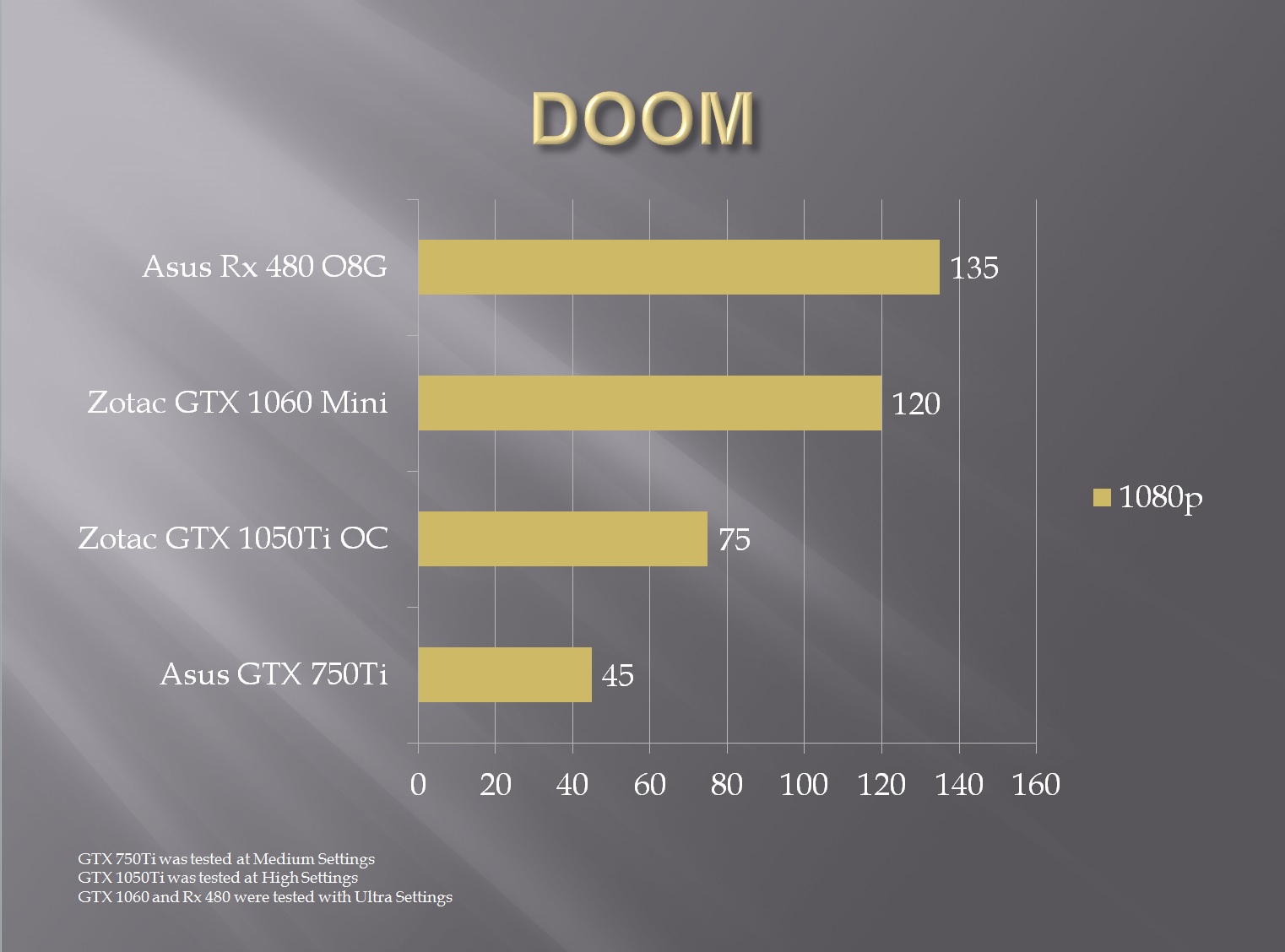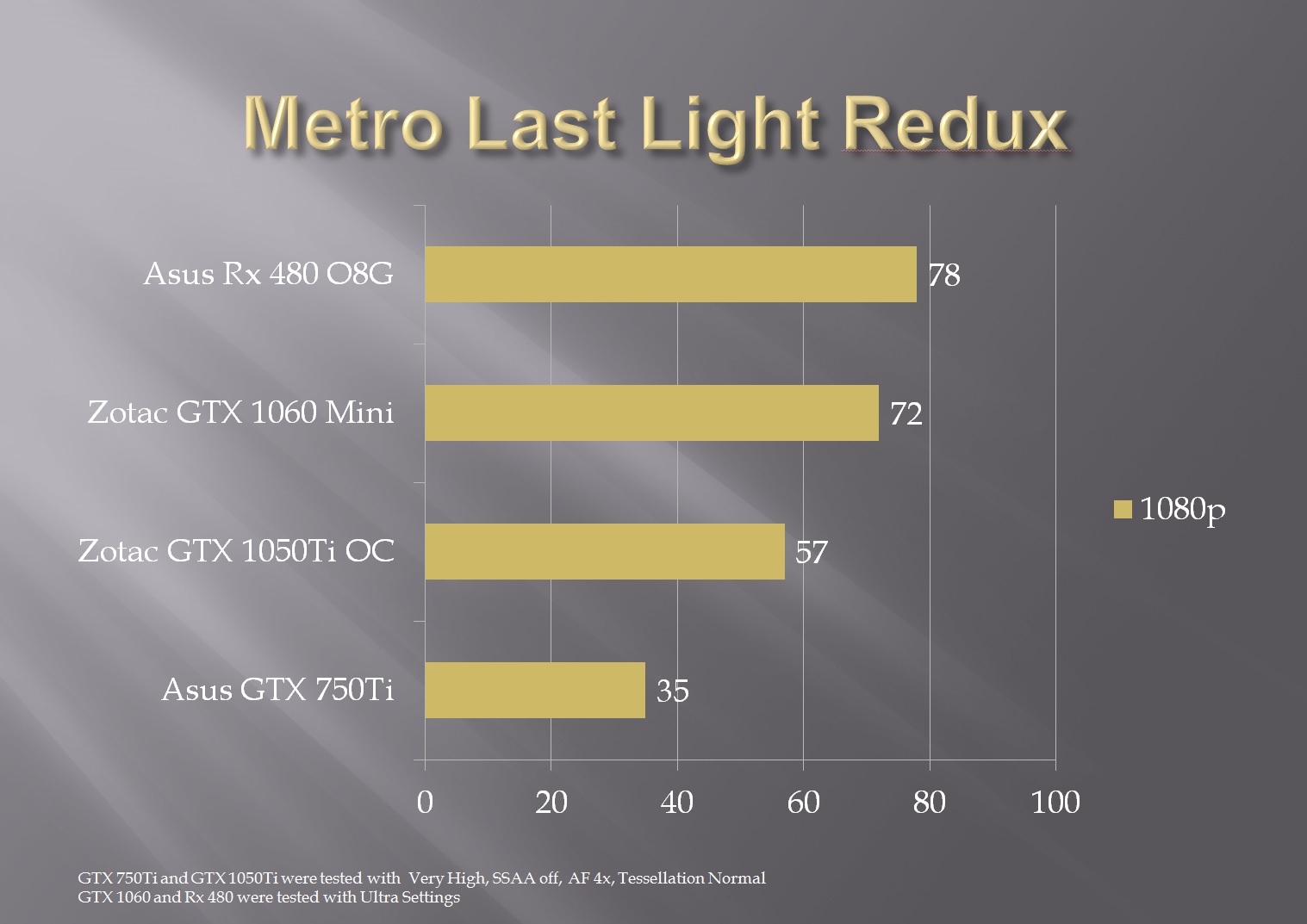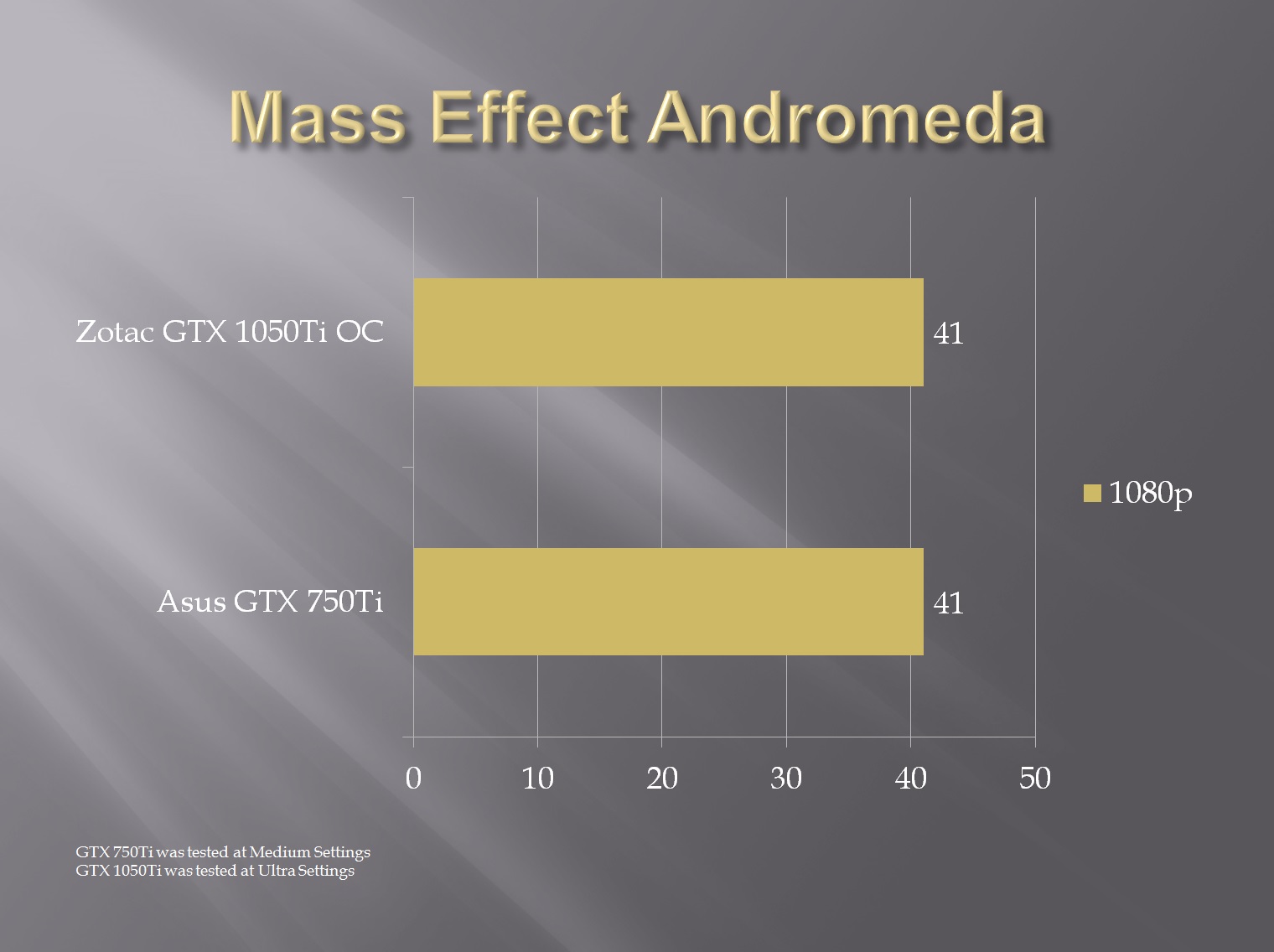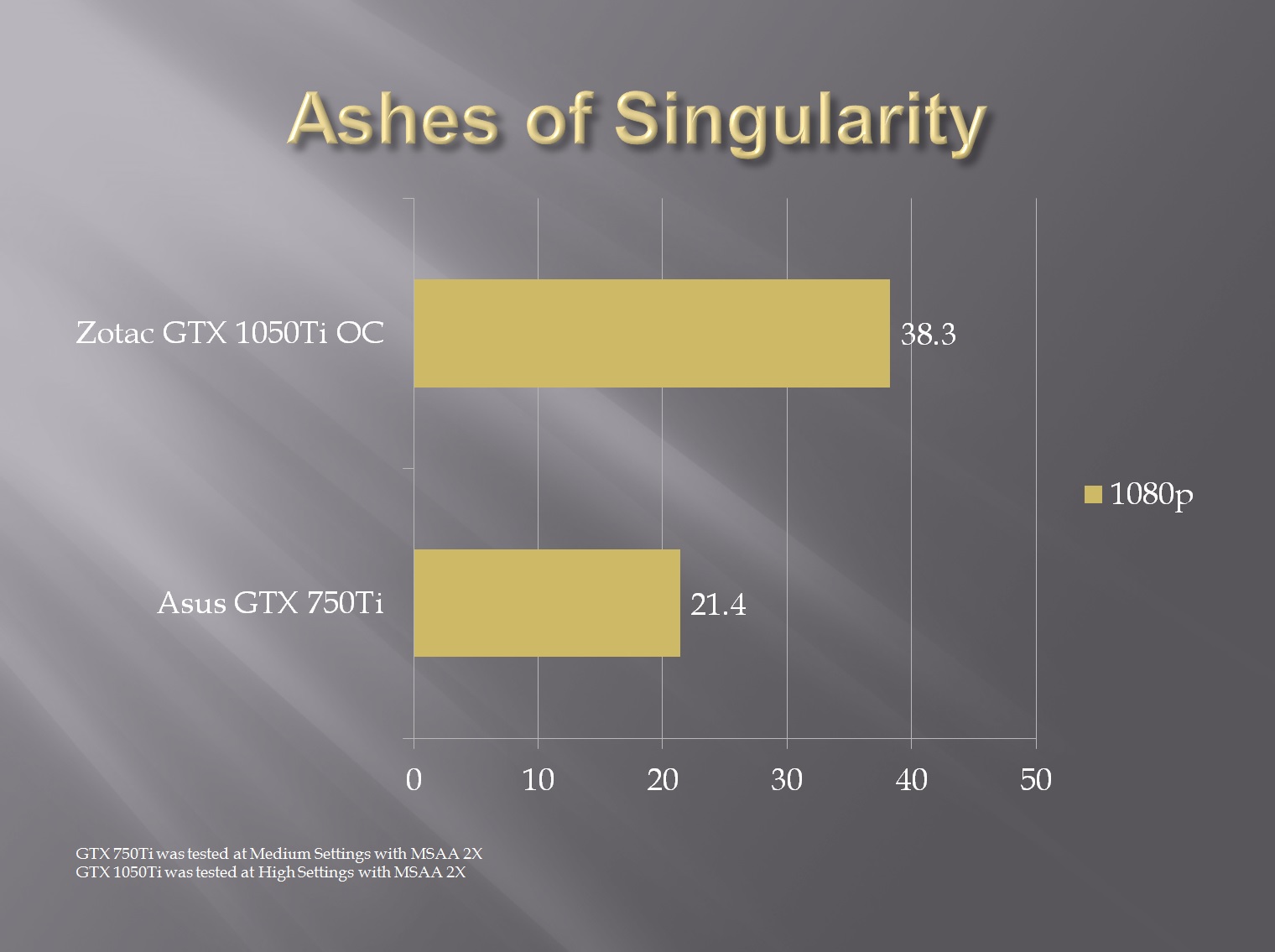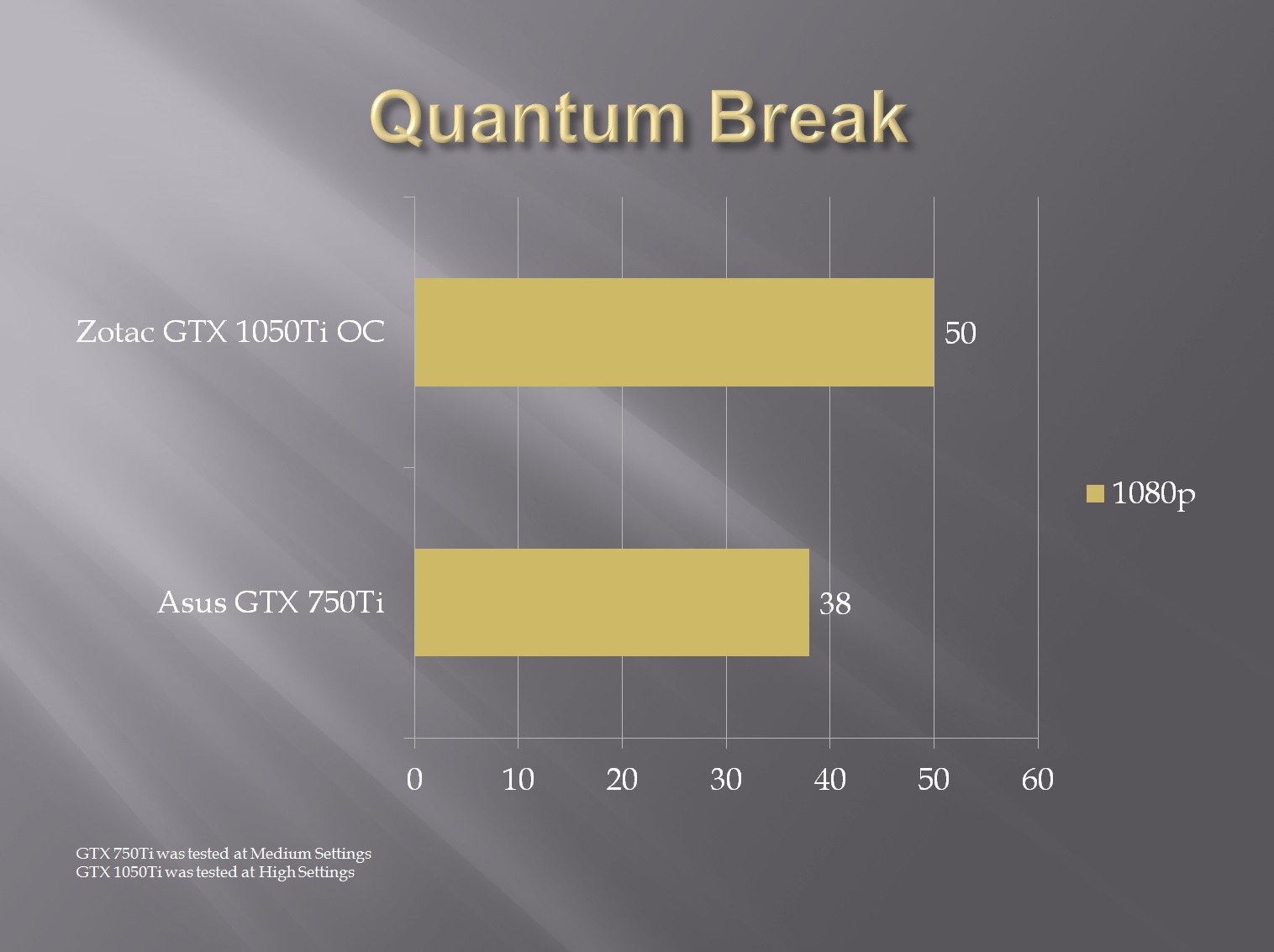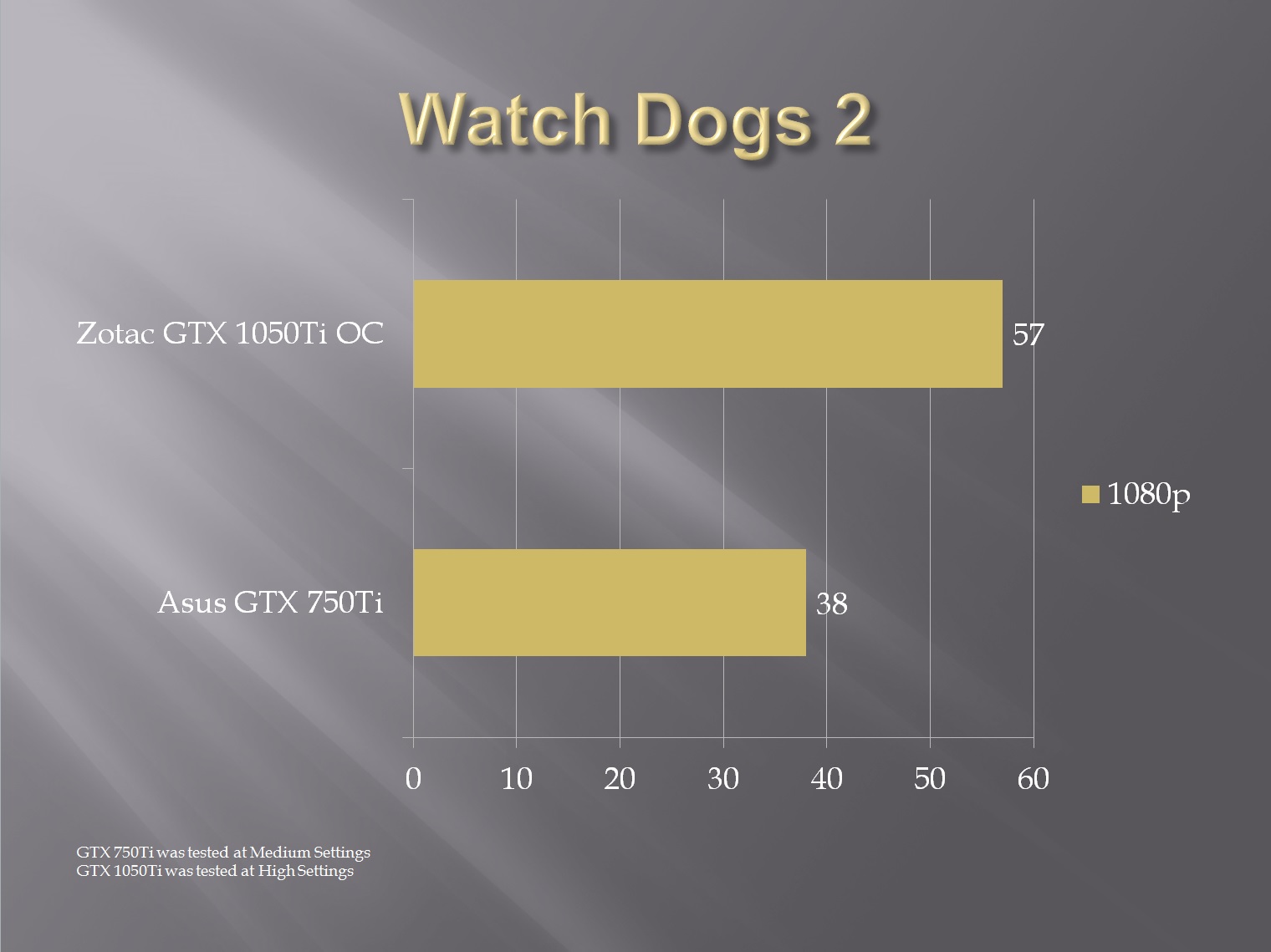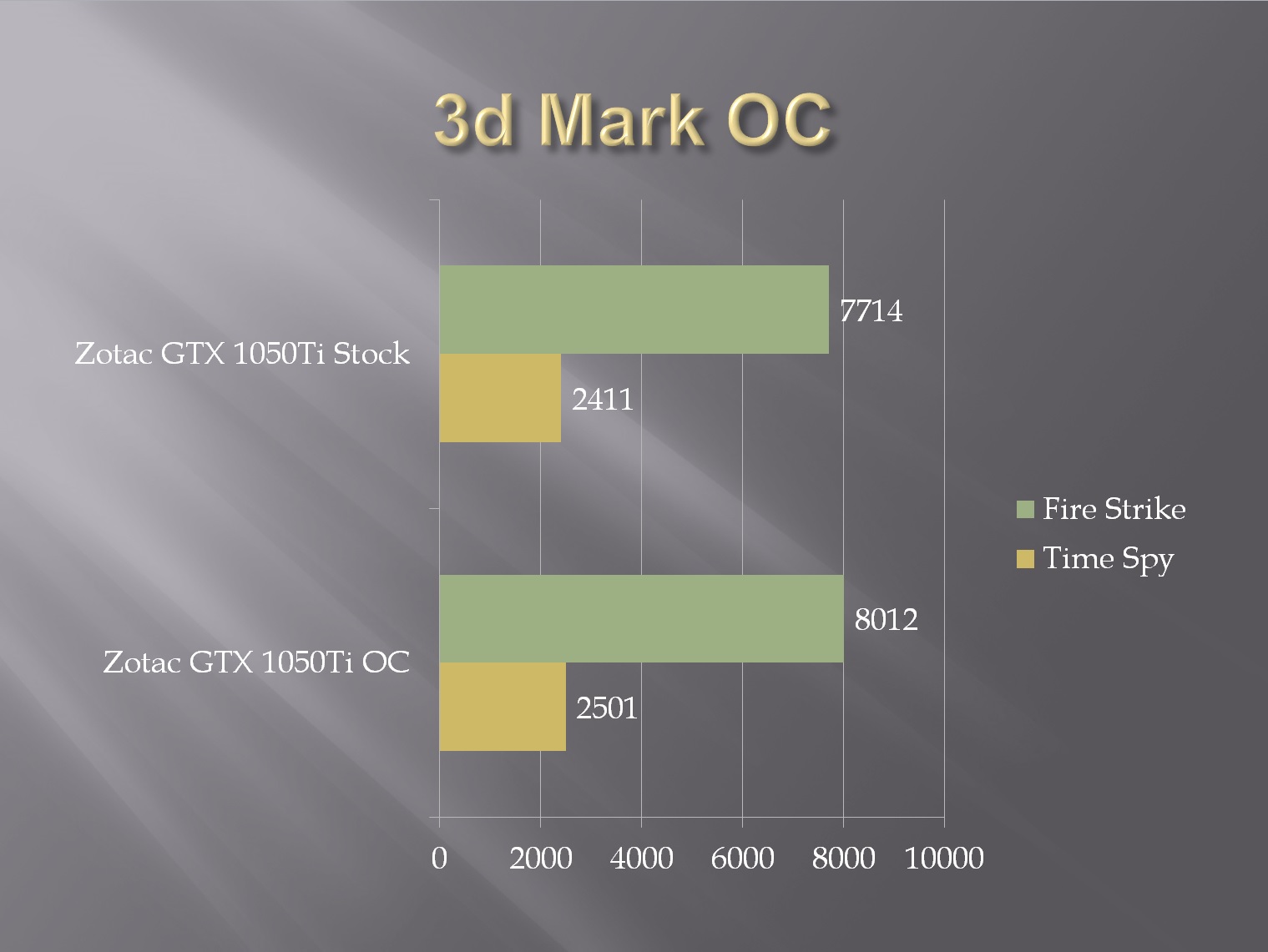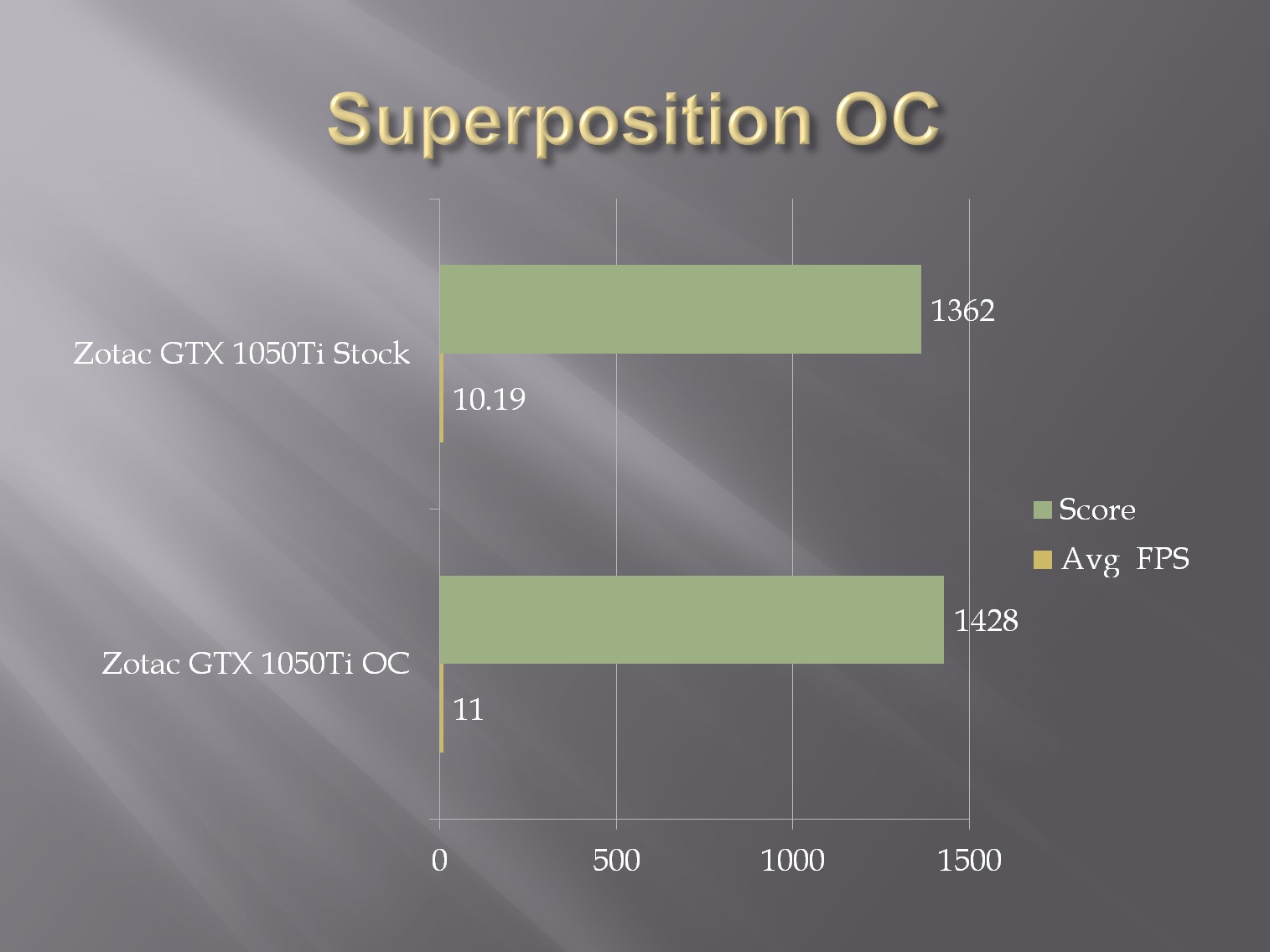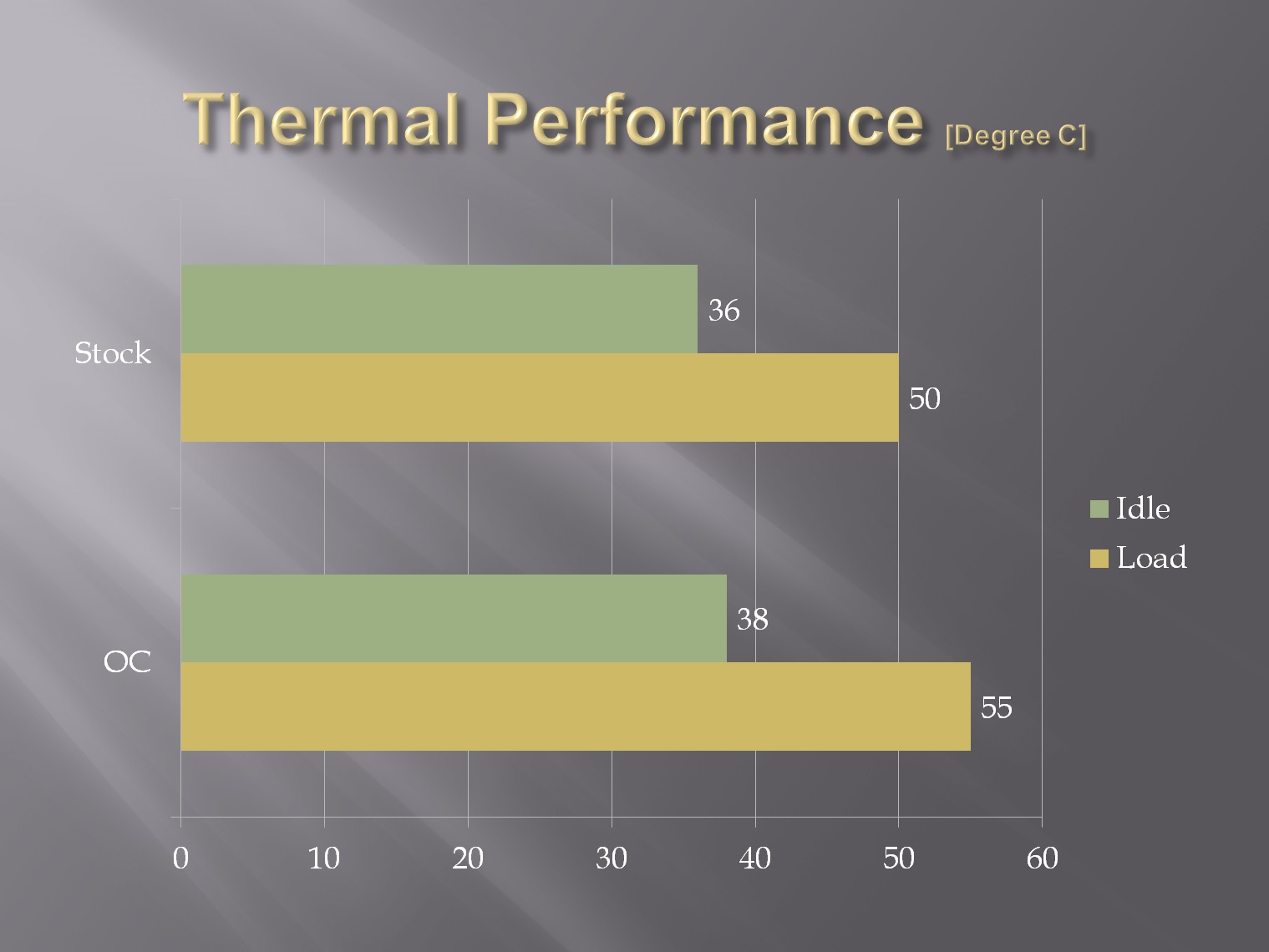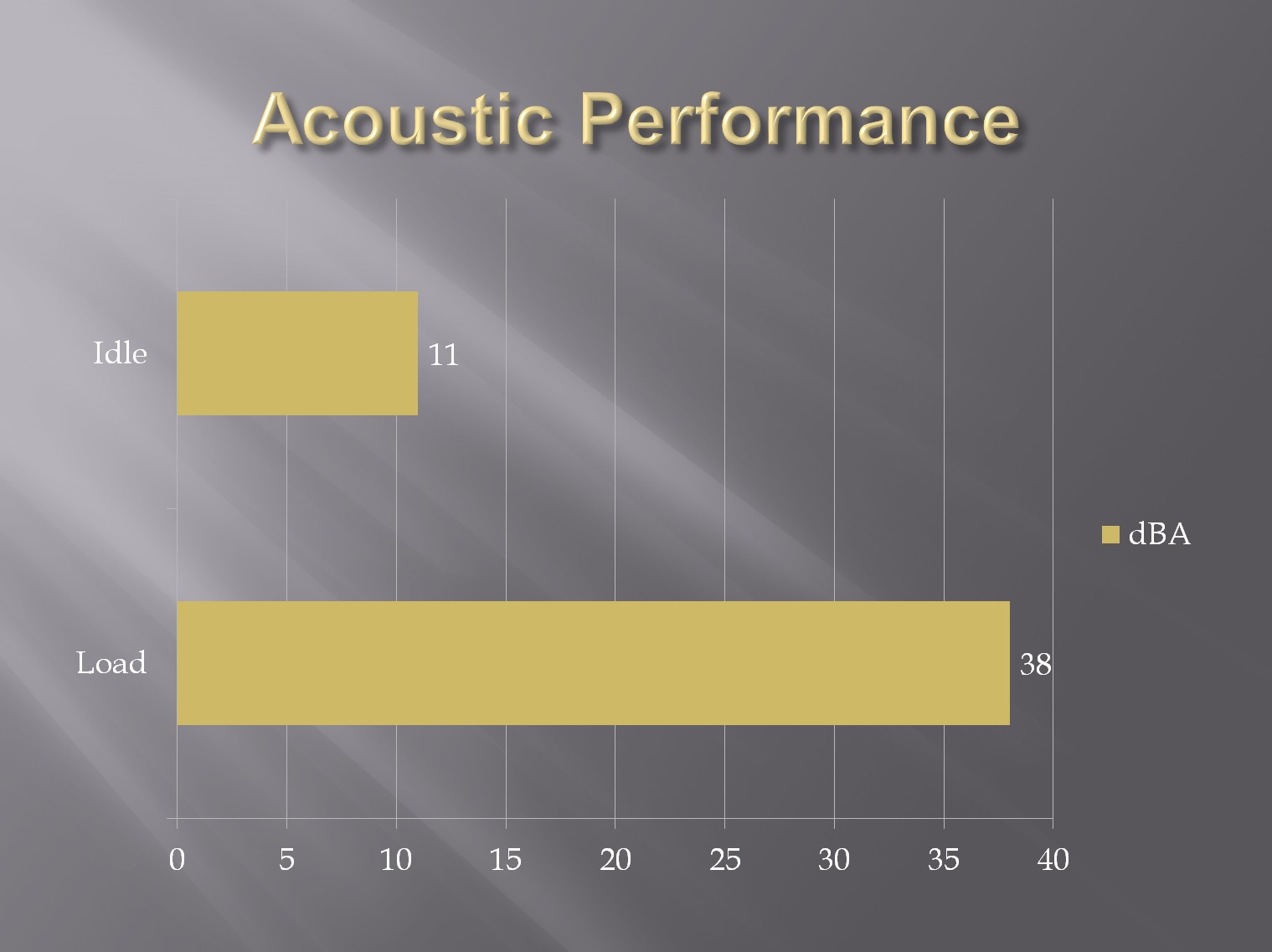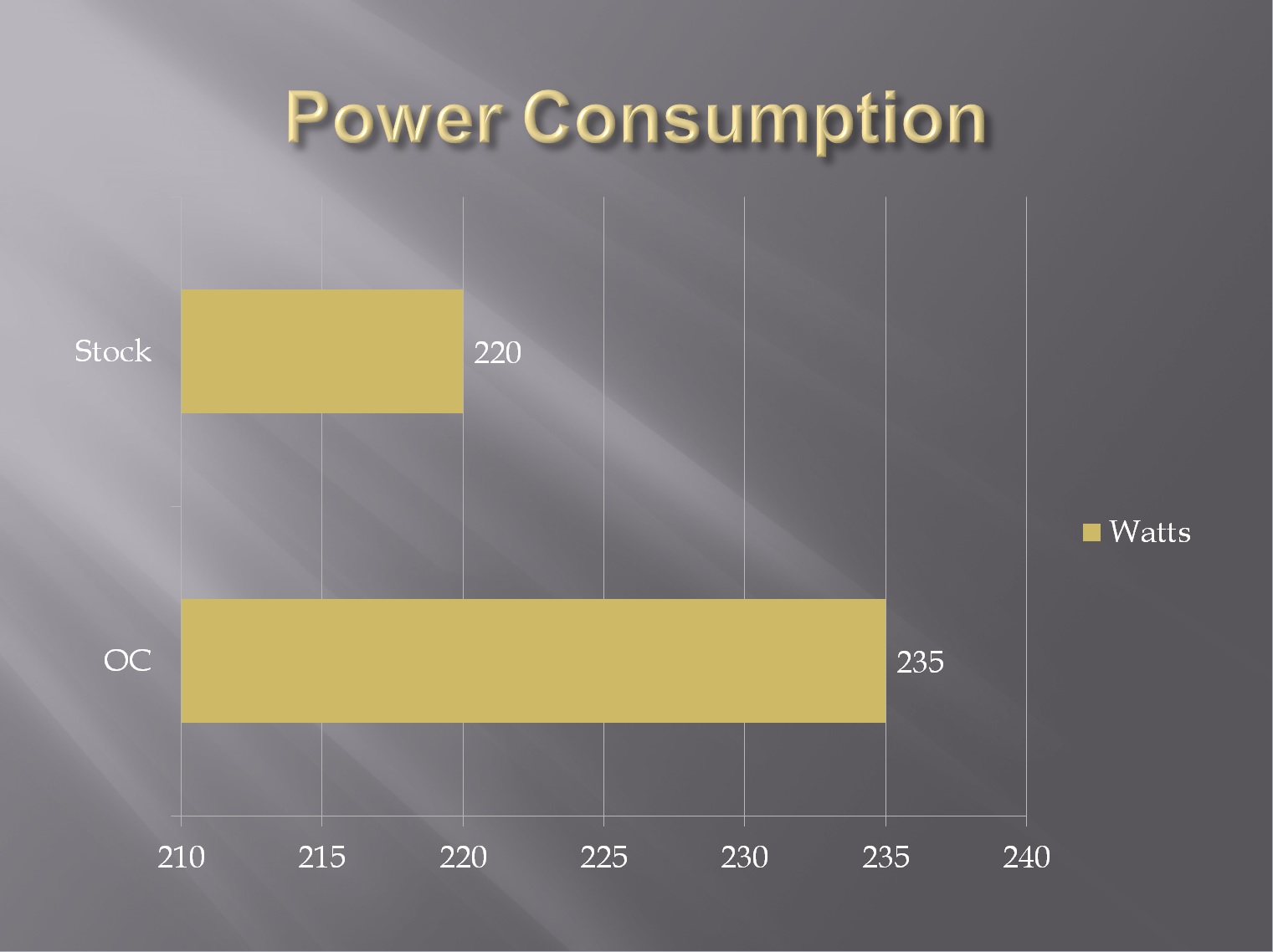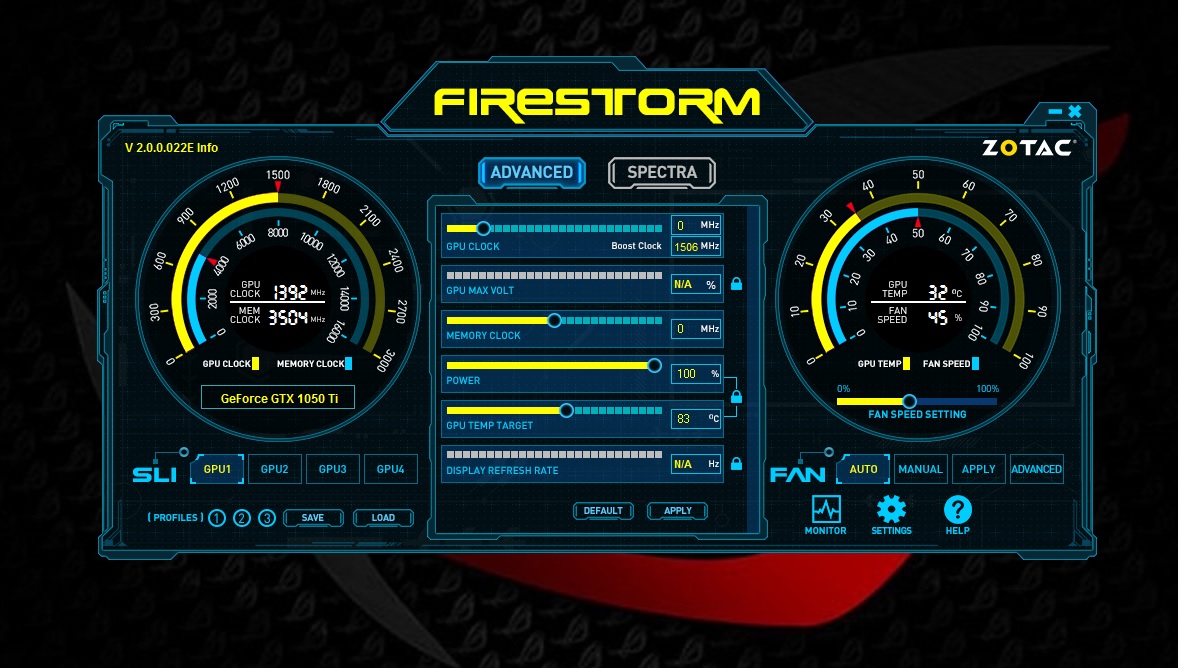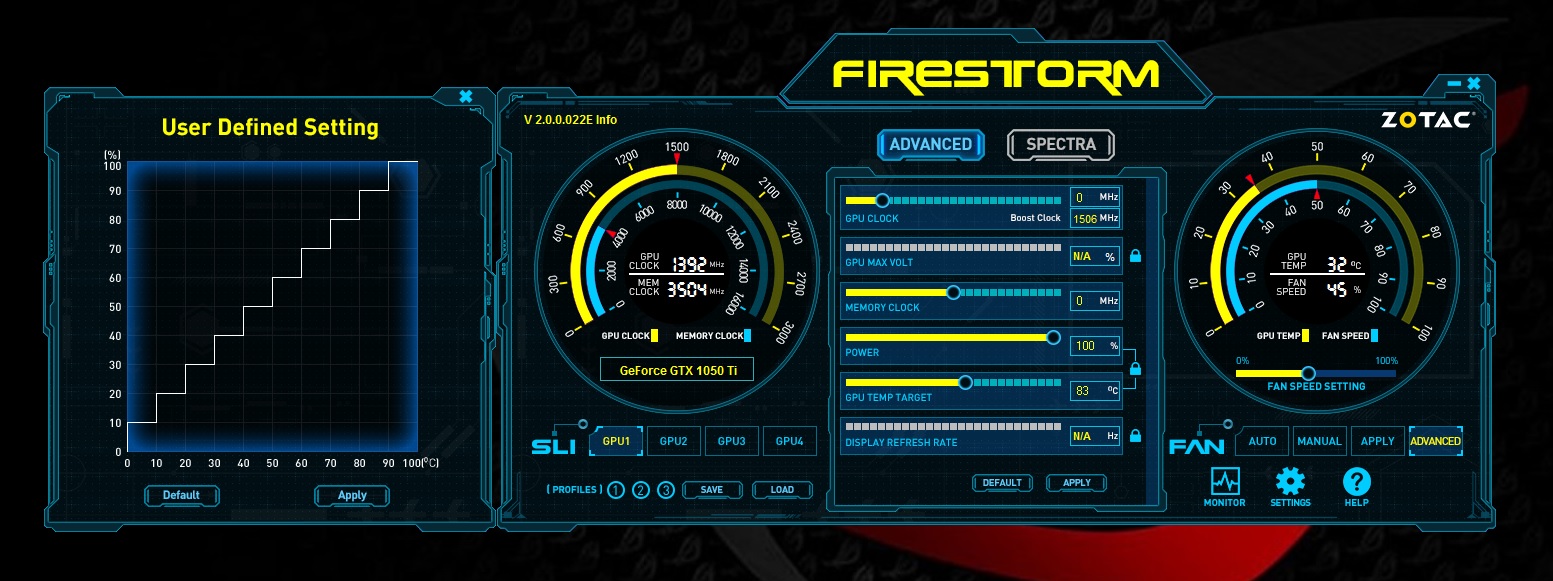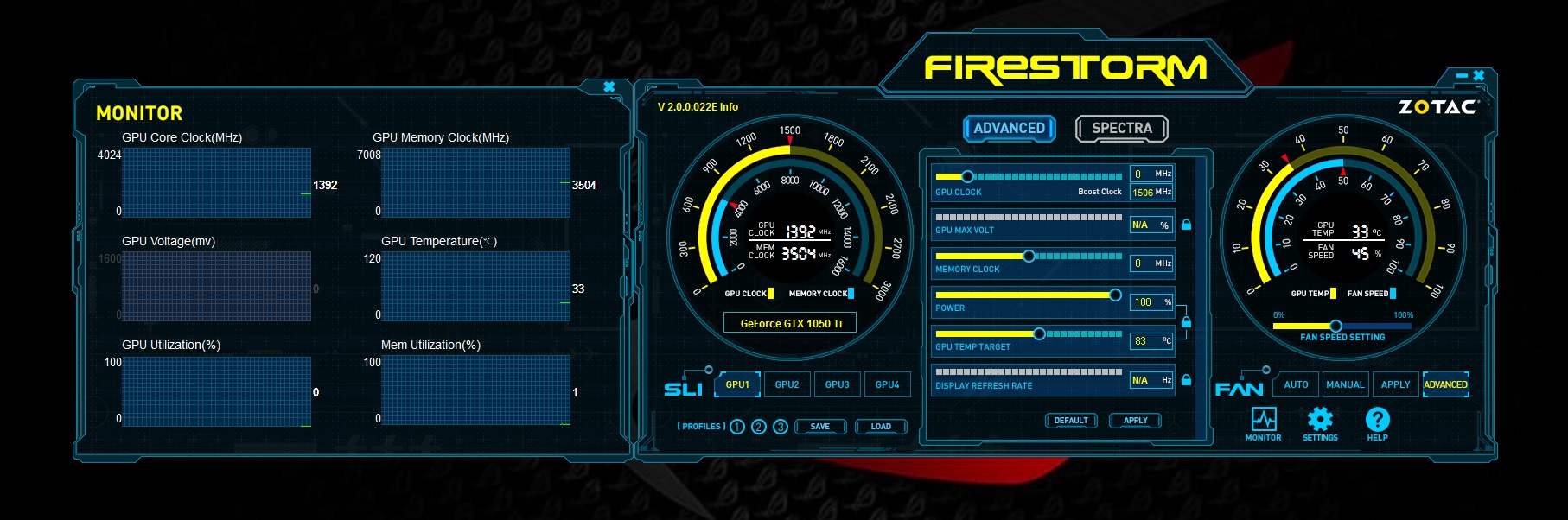ZOTAC GeForce GTX 1050Ti OC Edition Graphics Card Review

Zotac was established in 2006 under the umbrella of PC Partner (HSI: 1263) with the focus on Original Mini PC, ZBOX. ZOTAC derives its name from the words “zone” and “tact”, aptly referencing to their skill & expertise in the zones of PC components, systems, and manufacturing. Combining both function and design, ZOTAC strives to create the latest technological products that epitomize form, utility, and style. Besides Mini PC, Zotac is manufacturing graphics card and SSDs. Zotac is an AIB partner of the Nvidia. Their graphics cards hold true value for the packed performance of the users.
Today, I will be reviewing the entry-level budget gaming graphics card from the Zotac, aka GTX 1050Ti OC edition. While this card is just perfect for small form factor builds, it does not limit its use in any other form factor build. Don’t be drawn away from its compact size and smaller PCB for it does pack quite a punch for the gamers playing at 1080p and lower. It has a proper cooling solution in the form of the regular heatsink, heatpipes and the two 70mm fans offering optimal cooling performance yet with silent operations. It draws just 75W of power and does not need any power connector for that. 4GB GDDR5 VRAM is a plus particularly for the gamers playing at lower resolutions. Most of all, it is based on the Pascal architecture from Nvidia if that cheers you up.
This card has 768 Cuda Cores with 128-bit memory bus. It packs 4GB of GDDR5 video memory clocked at 7GHz. The base clock is 1392MHz with the boost clock of the 1506MHz. This card comes factory overclocked. It follows the PCIe 3.0 standard. It has a HDMI 2.0b, a DP 1.4 and a DL-DVI connector. It is a dual slot design but still a compact size card. It has a support for 4.5 OpenGL and DX of 12 API feature level of 12_1. The card’s dimensions are just 174mm x 111.15 mm if this tells you the tale of how compact it is.
Product: GTX 1050Ti OC Edition
Manufacturer: Zotac
Price: $159.99 At the time of the review
Amazon UK: £140.97 At the time of the review
Specifications

Packing
The graphics card comes in a standard cardboard box in the Zotac’s typical yellow and Gray colors. The ZOTAC brand name is printed on the top left side on the front side. OC Edition and the Nvidia GeForce Experience labels are printed on the top right side. The card model is printed above the bottom right section. Extended Warranty, 4GB GDDR5 and the Fire Storm labels are printed on the bottom left side.

The card model no is printed on the top left side on the back side of the packing box. The Zotac brand name is printed on the top right side. There is a picture of the card under which there is a line that catches my eye stating that this card is designed to fit in 99% of the systems. Damn true! The Pascal features, Minimum System Requirements and the major specifications of the card are printed above the bottom section.
The left and the right sides of the box are identical. The Zotac OC Edition is printed on the top side. 4GB GDDR5 is printed under that top side. GeForce GTX 1050Ti is printed on the lower section with the Zotac.com printed on the bottom section.
The top side has the Zotac brand name printed in larger font size and in bold on the left side. The GeForce GTX 1050Ti is printed on the right side.
The box’s contents info is printed in 15 different languages on the bottom side of the packing box. The EAN and the UPC info labels are printed on the left side.
There is a black color cardboard box inside the main packing. The Zotac brand name is printed in the center of it. Opening it would reveal the contents. Contents are placed inside the recycled cardboard container. The Installation manual and the installation disk are placed on the top. Taking them off would reveal the card very well placed inside the anti-static sheet, tucked inside the recycled cardboard container. There is no other accessory included in the packing which is quite understandable.
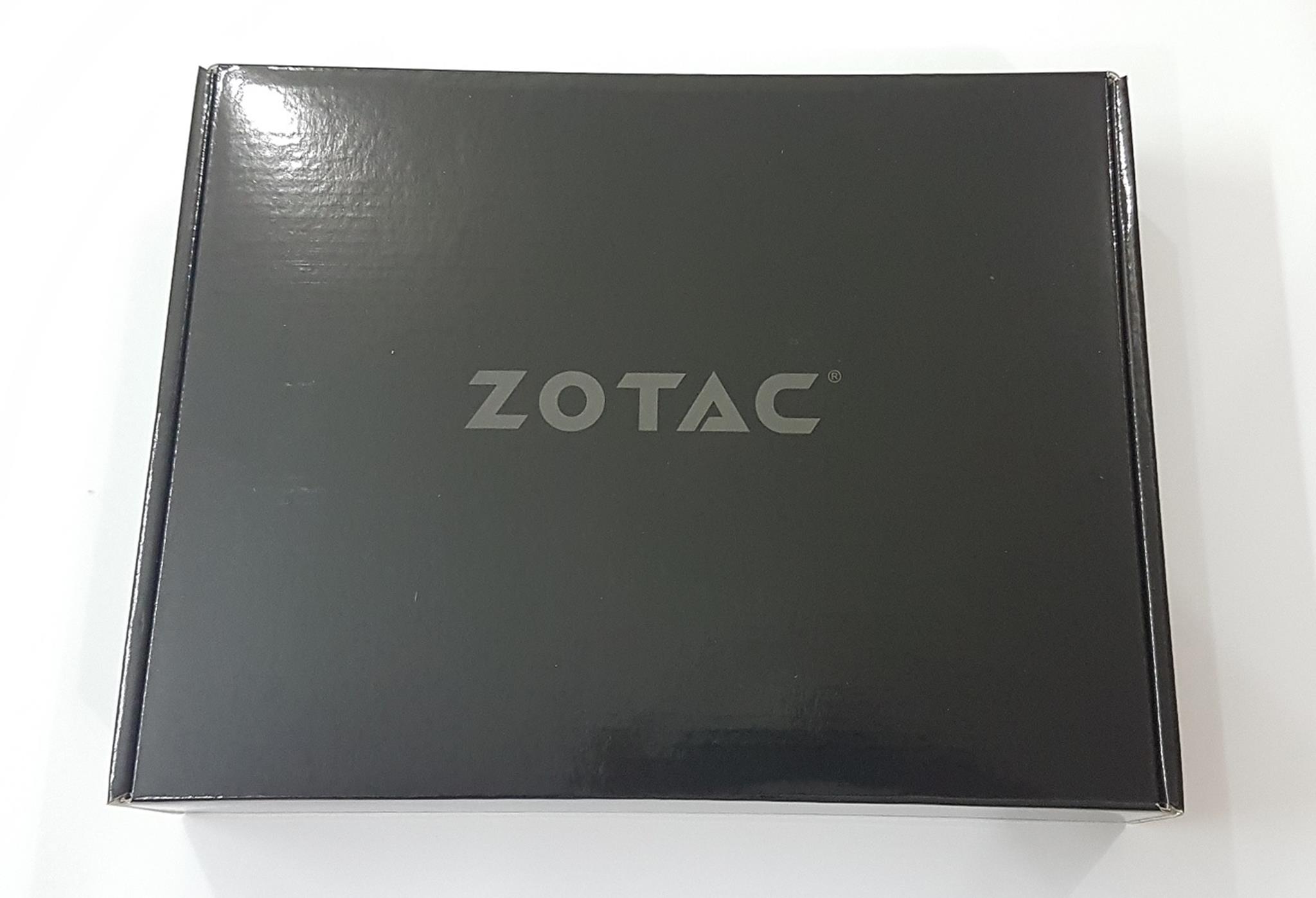

Accessories
There are no accessories in the box for it is an entry level card which does not need any power cables.
Closer Look
Let’s dig deep into the design elements of this card and explore the might and the beauty of it. This card has the stylish cooler shroud. This shroud is made of plastic but it does not give the impression of being a cheap one. This shroud has the gray color tone to it which makes it stand out. There are two 70mm fans which are enough to drive the cooling needs of this card. There are two white color plates on the top and the bottom side towards the front part of the shroud. The grayish black and the white gives a subtle look to the feel of the card. Each fan has 11 blades and the polished motor hub with the Zotac branding. There is no LED gimmick on the fans or on the shroud.
Looking at the bottom side of the card, there is a two pin power connector going in the header located on the far bottom side. This is to power up the fans. We can see the two heat pipes coming in and out of the heatsink. Taking a closer look would show the beefy single heatsink made of aluminum. It is covering the entire length of the card. The heat pipes seem to be 6mm thick each though I am not confirmed about it.

Let’s take a look at the card from the top side. We can see the stepped design of the heatsink. We don’t see the fins from the left or the right sides. These sides are fully covered. Only the front and rear sides of the heatsink have open fin design for air pass through. The top and the bottom sides are obviously open-ended as well as the fans will be blowing air through these sides.
We can see the nickel plated base plate making contact with the GPU. The heat pipes are making contact with that base plate from its top side. The terminating ends of both the heat pipes are visible from this side as well. Both the heat pipes are copper based.

The rear side of the card shows the rear side of the heatsink. The aluminum fins are bit wider for maximum air flow through them. The IO shield has three connectivity options:
- HDMI 2.0b
- Display Port 1.4
- DL-DVI
The shroud extends towards the rear though mid-section does not cover the far end of the card’s rear in full.
Looking at the front side of the card would reveal that the shroud extends over the heatsink and the PCB a bit more. It is open-ended design for air flow. The stepped fin-stack design is clearly evident. There are 28 fins in the full block while there are 6 fins in the stepped down portion, making it total 34 fins on the heatsink. The heatpipe is making contact at this far end side of the heatsink for maximum heat dissipation.
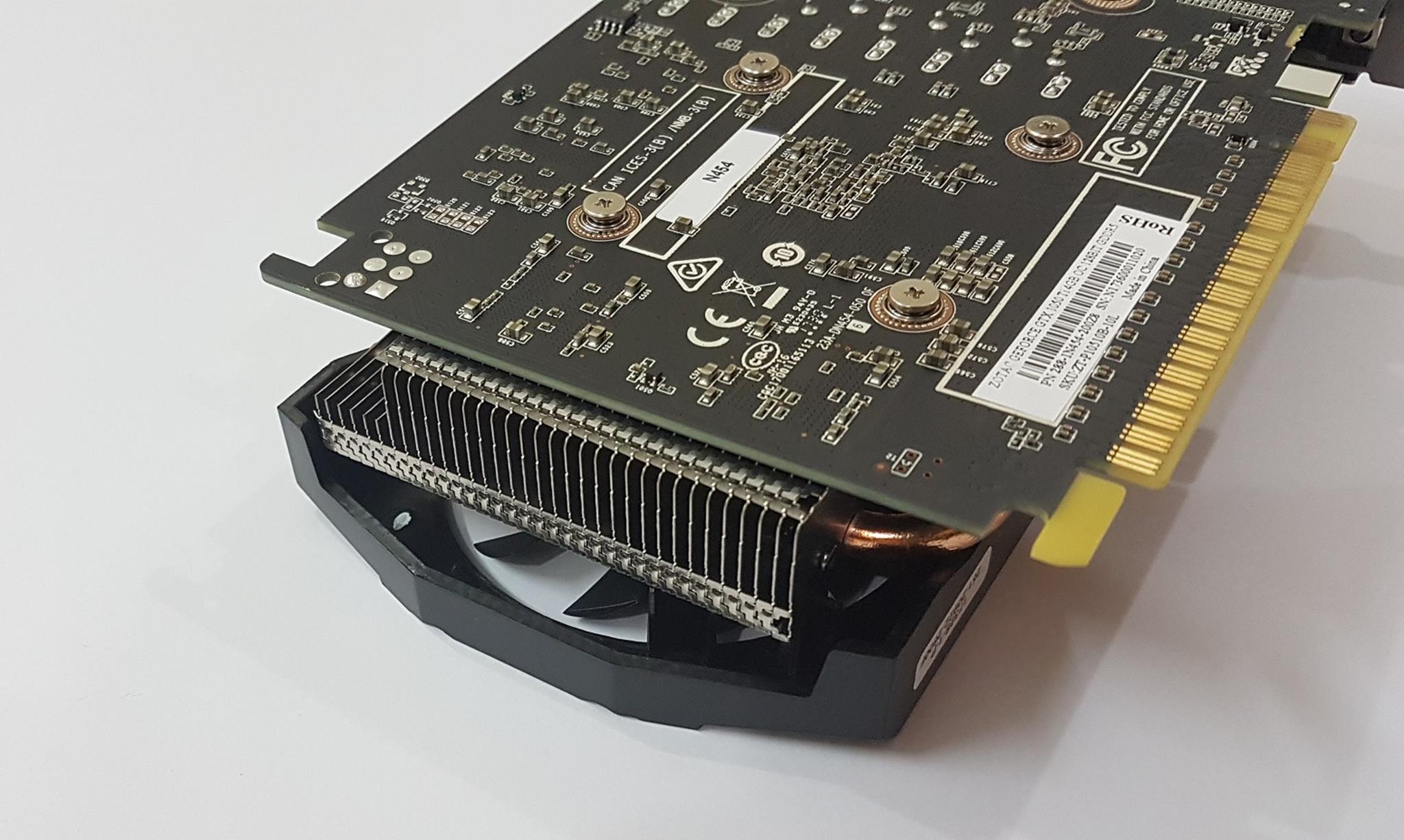
A look on the backside of the card would immediately show the compact size of the card and the PCB. There is a printed label on the bottom side of the PCB with the Part No, the Serial No, the model no of the card and the SKU info. It is bar coded. There is no backplate on this card. This is to reduce the cost of the overall package.
Test Bench
Following test bench setup was used to test the performance of the graphics card:
- Intel i7 6850k
- Asus Rampage V Edition 10
- Ballistix Elite 4x4GB @ 3000MHz
- Reeven Okeanos RC-1401
- Corsair AX1200i
- Samsung 840 EVO 250GB SSD for OS
- Samsung 840 EVO 1TB SSD for Steam Games
- WD Black 6TB for Origin and Uplay games
- Asus VX24AH
Previously, Battlefield 4, Call of Duty Black Ops 3 and Gear of Wars 4 were the part of the test games. They have been dropped from this test and onwards. Metro Last Light Redux will continue to be featured as this game based on its rich environment and taxing effects on the graphics card are handy to measure the performance of any given graphics card. Following games have been tested: –
- Battlefield 1
- DOOM
- Grand Theft Auto V
- Metro Last Light Redux
- Ashes of the Singularity
- Mass Effect Andromeda
- Watch Dogs 2
- Quantum Break
The settings on which the games were tested are mentioned in the graphs. Please take note that the results of the GTX 1060 and the Rx 480 are included from the time when they were reviewed. They have not been tested again with the new drivers so results with the new drivers could give a bit different result if any. Microsoft Windows 10 x64 version 1607 was used. Nvidia graphics driver version 387.92 was used. FPS were monitored using GeForce Experience 3.10.0.95. Game settings were set from within the games, not from the GeForce Experience. All the reported framerates are average FPS.
Following synthetic benchmarks were used:
- 3dMark
- Unigine Superposition
Previously Unigine Heaven and Valley were a part of our testing but they have been dropped and only superposition will be featured from onwards.
Let’s take a look at the performance graphs.
3dMark
These are the graphics score only. I wish there was a GTX 950 and the Rx 470/570 for better comparison.
Unigine Superposition
This time around I am also showing the avg FPS score on the test. Improvement is leaps and bounds when we compare with the GTX 750Ti.
Grand Theft Auto – V
The card was tested on the Very High settings with a few on high settings.
Battlefield 1
The card was tested on the Ultra settings. Performance is right on the money.
DOOM
DOOM was tested using the High settings. Again the performance is right on the money for this entry level card.
Metro Last Light Redux
Metro Last Light Redux was tested on Very High graphics settings with AX 4x and SSAA off. Motion Blur and the tessellation were set to Normal.
Mass Effect Andromeda
At the time of the testing Rx 480 and GTX 1060, this game was not available on my test bench. The 41 FPS on the Ultra settings is not bad at all for this card.
Ashes of Singularity
At the time of the testing Rx 480 and GTX 1060, this game was not available on my test bench. The game was tested on High settings with 2x MSAA. This game is definitely too much for this card at these settings.
Quantum Break
At the time of the testing Rx 480 and GTX 1060 this game was not available on my test bench. The game was tested in High settings. 50 FPS is definitely not bad.
Watch Dogs 2
At the time of the testing Rx 480 and GTX 1060, this game was not available on my test bench. The game was tested in High settings. 57 FPS makes the card right on the money.
Overclocking
The Zotac GeForce GTX 1050Ti OC Edition is a factory overclocked card with 1392MHz base clock and 1506MHz boost clock. During my overclocking session with this card, it reached 1936MHz boost clock but that was not stable. Following clocks were reached but failed due to instability in one software or the other. The stable clock under OC was 1886MHz with +100MHz on the core clock and the +200MHz on the memory clock. Anything above was not stable.
Here are the results of the synthetic benchmarks with overclocked graphics card:
3dMark
Superposition
Thermals
Room temp was 26C at the time of the testing. In an open bench table, the maximum temperature hit by the graphics card was 50C. With overclocking, the max temperature was 55C. An impressive feat for sure. Mind you this temperature reading is taken after 15 minutes run of the Furmark and the CPU was also stressed test at the same time using AIDA64.
Acoustics
Fans were left on default fan curve. Foneso Digital Sound Level Meter version A0 was used to test the sound level. 38dB is heck impressive for the cooling that this card provides.
Power Consumption
The Corsair AX1200i is a digital PSU with monitoring enabled on the power consumption. Corsair Link was used to check the power consumption under stock clocks and overclocked clocks. The Furmark and AIDA64 were run at the same time to check the power consumption of the system.
Software
The Zotac has designed comprehensive software to control and monitor their graphics cards. This software is known as Fire Storm. It has typical black and yellow color accents. The software has a simple user interface and has a one window operation style.
The main window of the software is divided into three sections: –
- The GPU and Memory Clock meter is on the left most side
- The middle section has the Advanced/Spectra tabs.
- The Temperature and fan speed meter is on the right most side.
The left section of the main interface has a meter showing the GPU clock and the Memory clock speeds. Beneath it is an SLI indicator for up to 4 cards. The user can create up to 3 different profiles subject to the particular requirement and save them using the option located on the bottom side under the Clock meter. GPU Clock is mentioned in yellow color whereas the Memory clock is in the light blue shade.
The middle section has the Advanced and Spectra tables which are toggled one at a time. Spectra is disabled in our case as this card does not have any LED. The advanced tab would allow the user to overclock the graphics card. We can unlock the voltage control from here. Power limit and GPU temp target are interconnected which can be disabled if so required. The user can also overclock the display’s refresh rate. Clicking on default would load the factory settings of the graphics card.
The right side of the main interface has the temperature and the fan speed meter. GPU temp is mentioned in yellow color whereas the fan speed is in the light blue shade. The user can slide the fan speed slider to increase/decrease the fan speed.
This would set the fans at that speed constant. To make it happen, click on the Manual button below the meter and click on Apply. There is an Advanced button right next to the Apply button. Clicking it will open a new window in which users can create custom fan curve as per their own requirements.
On the bottom, we have Monitor button. Clicking it will open a new window which will allow the users to monitor the clock speeds, temps etc.
Clicking on the Settings button will open another window in which software settings can be changed.
The user can disable the Freeze option for the fans in the software. To do so, click on the Spectra tab. Now click on the down arrow slider button located on the right side of the middle section. It will load the further options. Fan stop setting is located on the top.
Zotac has provided a complete suite for the users to tweak and monitor the Zotac’s graphics card which is minimalistic in operation and is user-friendly.
Conclusion
The Zotac is known for their performance packed graphics cards which not only allow the users to overclock them better thanks to the beefy cooling solutions yet enjoy the silent operations. Amp! Extreme is their higher end offering in the lineup. Today we looked at their entry-level budget oriented graphics card the GeForce GTX 1050Ti OC Edition. There are total three variants from the Zotac for this GPU. First one is the Mini edition and the other is Low Profile edition.
The Zotac GTX 1050Ti OC Edition features the Nvidia 14nm GP-107 chip having 768 Cuda Cores. The pixel fill rate is 44.5 GPixle/s whereas the texture fill rate is 66.8 GTexel/s. The memory capacity is 4GB based on GDDR5. Our variant has Micron chips. The memory is clocked at 7GHz with 128-bit bus width. The card has 32 ROPs/48 TMUs.
This card has two 70mm fans fitted with a stylish grayish black color shroud. Each fan has 11 blades. We have 34 fins on the heatsink with two copper based heat pipes. The baseplate is nickel plated. The card has a HDMI 2.0b port, a Display Port 1.4 and a DL-DVI port for display outputs. It can even support a triple display.
Power requirement is just 75W hence it does not have and need any power input as 75W is provided by the motherboard on the PCI slot. The card is dual slot design and it is compact in size. Zotac has designed it to be compatible with the 99% systems. The dimensions of the card are 174mm x 111.15mm. The card has no SLI support which makes sense.
It supports OpenGL 4.5 and Direct X 12 with API feature level of 12_2. 300W Power supply is recommended to use this card in a system. It does support HDCP. The card does not have a backplate. I am thankful to the Raptor Mods Pakistan for custom designing a backplate for my use.
Value
This card is listed as $159.99 making it the best buy as the closer solutions from the likes of the EVGA are single fan solution.
Performance
The Zotac GTX 1050Ti OC Edition is an entry-level, budget card. I have tested the card on the 1080p [Full HD] resolution at 60Hz. It cannot drive every game at Ultra settings on 1080p but by tuning the graphics settings from High to the Ultra one can easily play the games depending upon the game.
With the highest compatibility out of the box, good thermals, excellent acoustics and better performance, the Zotac GTX 1050Ti OC Edition has won our recommended award.
I am thankful to the Zotac for giving me the opportunity to review the Zotac GeForce GTX 1050Ti OC Edition. This card will be featured on my test bench in coming times as it will drive the graphics needs of the test bench.